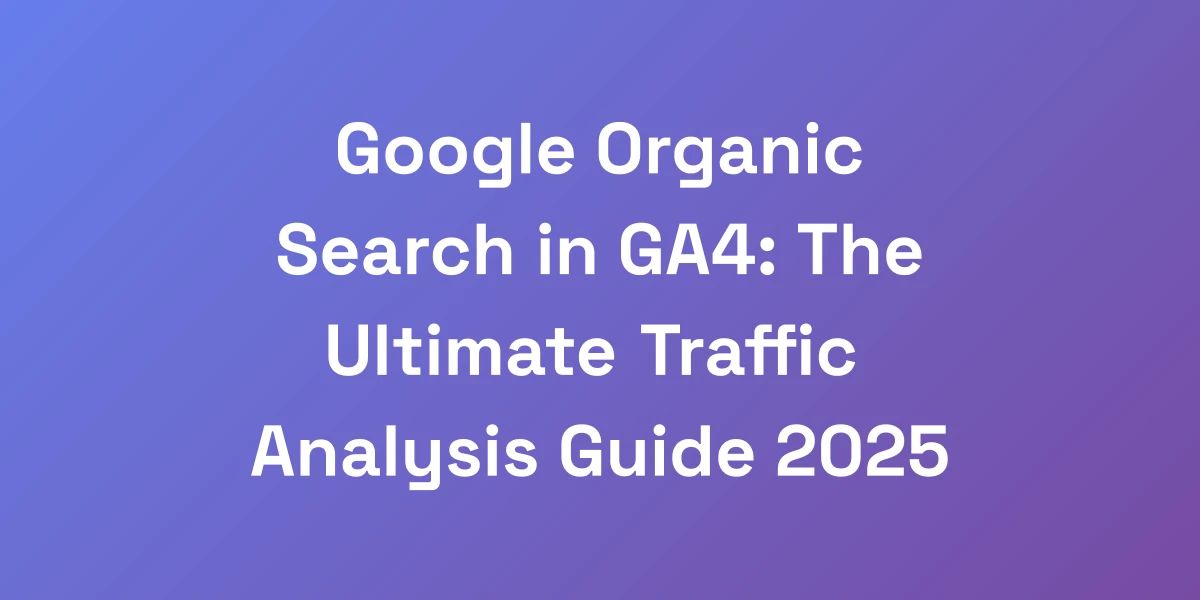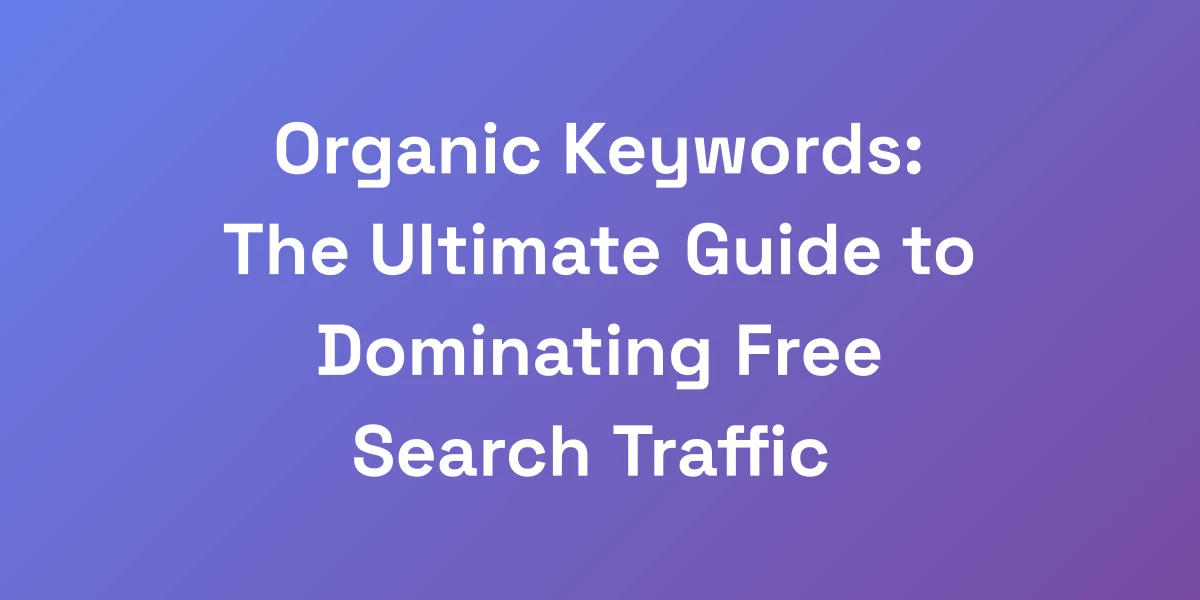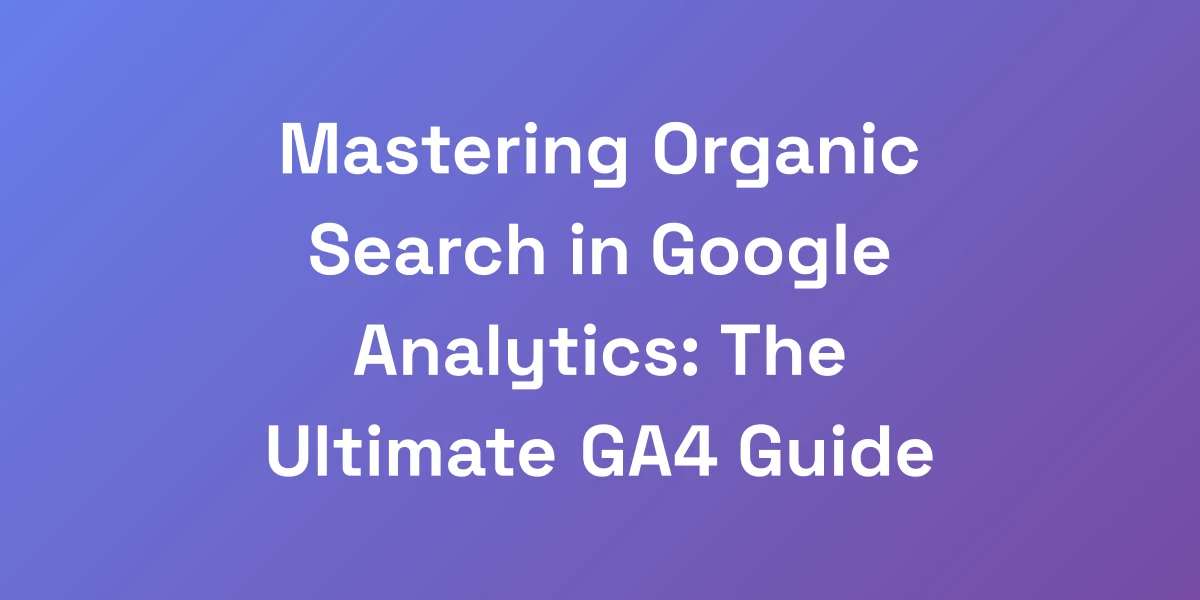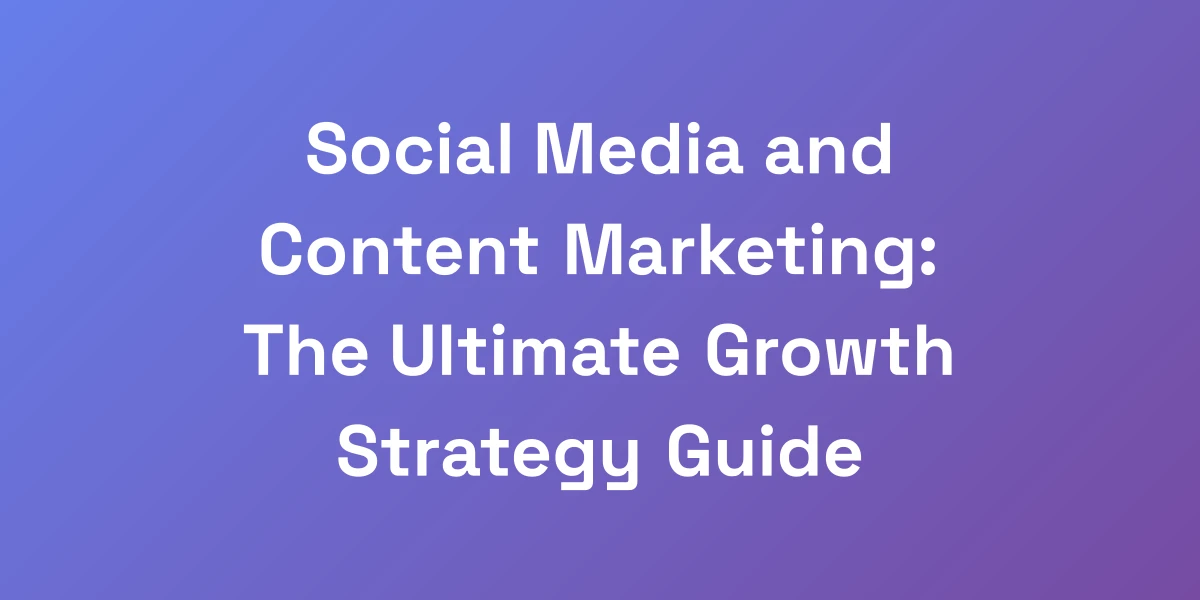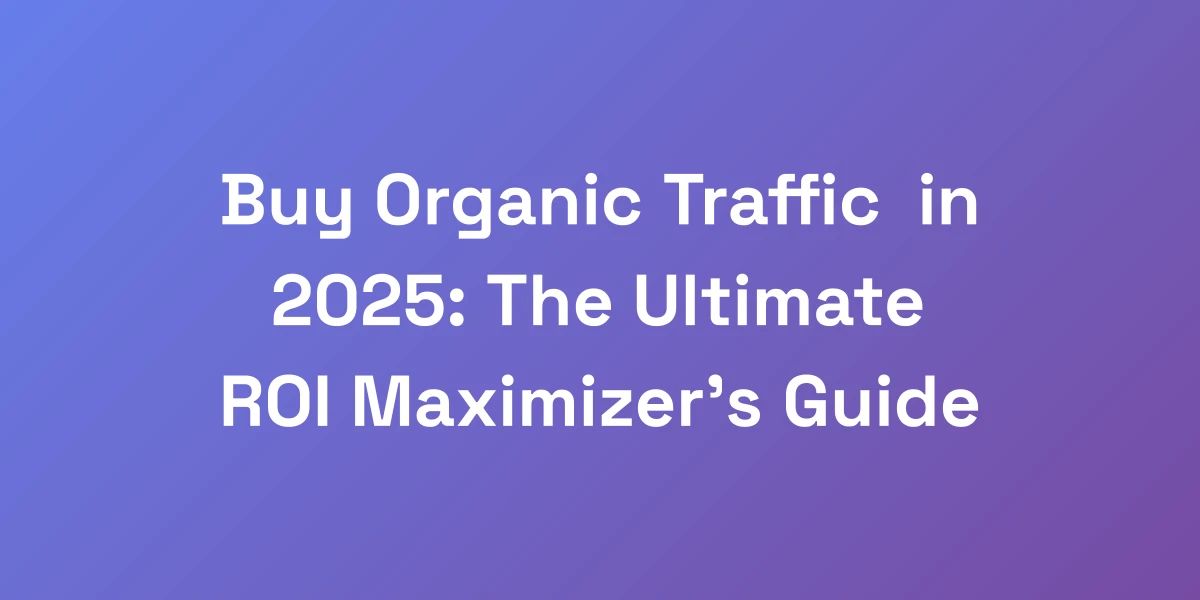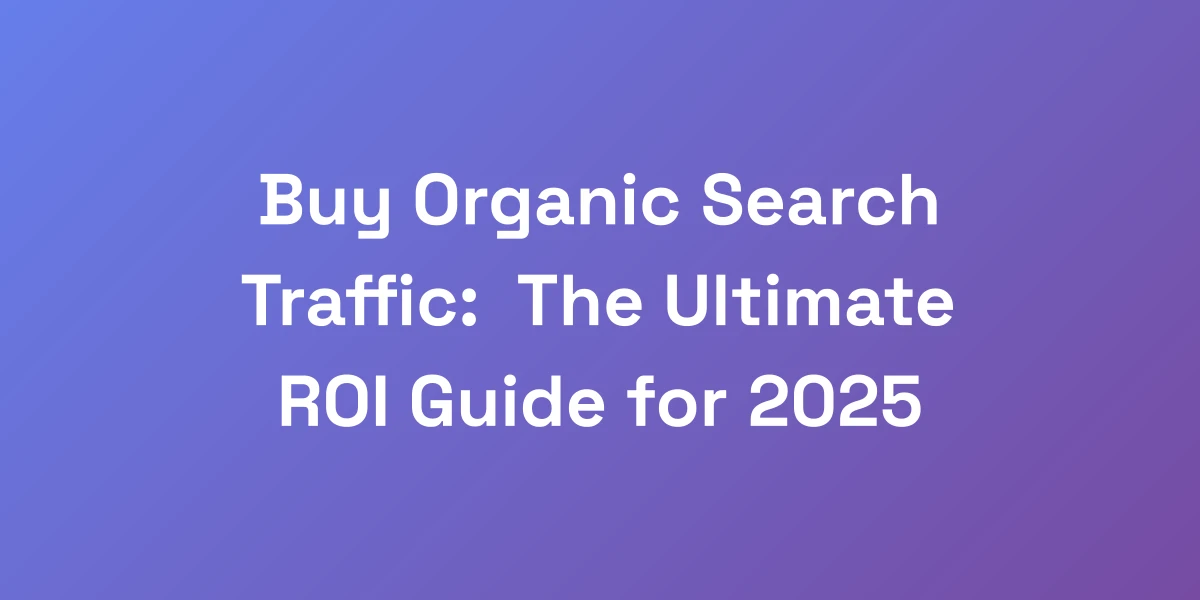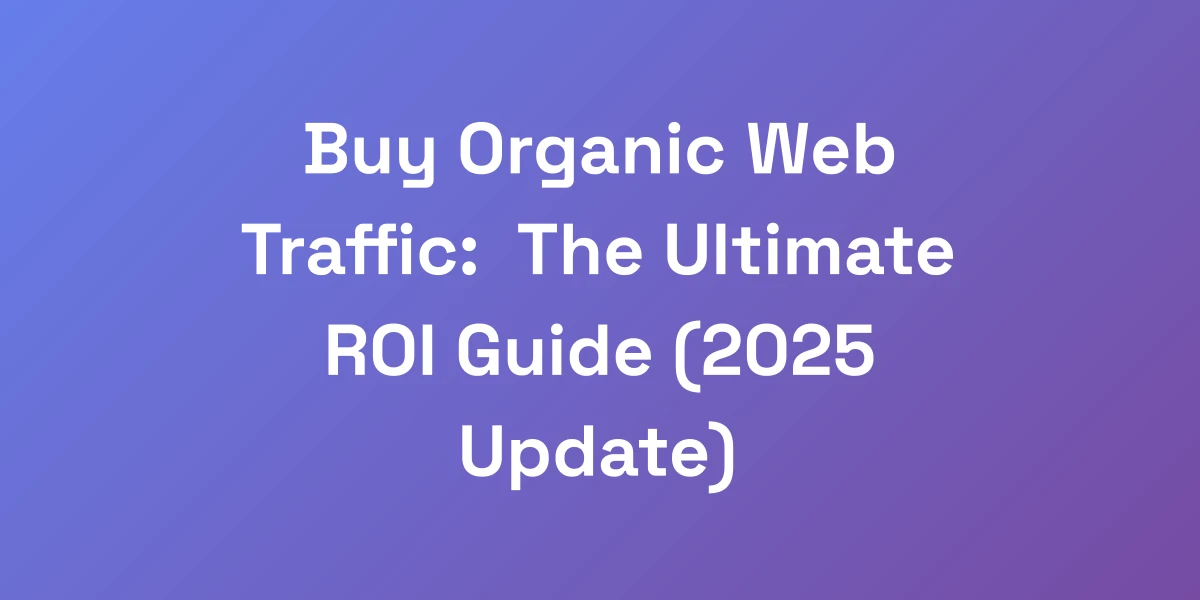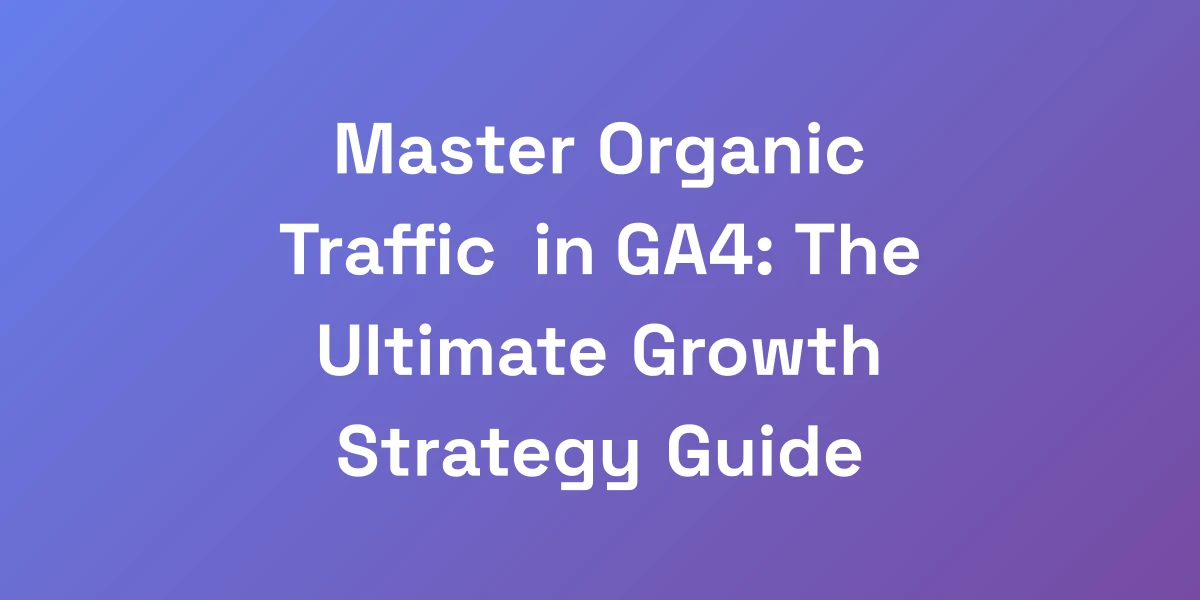
Master Organic Traffic in GA4: The Ultimate Growth Strategy Guide
Mar 13, 2025 | By [email protected]
Understanding the New Era of Organic Traffic Analytics in GA4
We’re at a pivotal moment in digital analytics. Traditional methods of tracking organic traffic? They’re obsolete.
GA4 has revolutionized how we measure and harness organic search performance, moving us into a new paradigm that’s both challenging and brimming with potential.
Most businesses are stumbling in the dark, misinterpreting their data and missing out on golden opportunities. 98% of businesses are reading their organic traffic data wrong, and here’s why.
The shift from Universal Analytics to GA4 isn’t just a platform update—it’s a complete transformation in data tracking and analysis.
If you’re serious about maximizing your organic traffic potential, understanding GA4 is no longer optional; it’s essential.
The Evolution from Universal Analytics to GA4
Remember when Universal Analytics (UA) was the king of web analytics? It provided a solid foundation, but GA4 is the new emperor in town.
GA4 introduces an event-based model, giving us deeper, more granular insights into user behavior. This evolution means we’re no longer limited to session-based data.
With GA4, every interaction is an event—whether it’s a page view, a click, or a scroll. This shift allows us to track user journeys with unprecedented precision.
Businesses transitioning from UA to GA4 are discovering new ways to leverage data for strategic growth. It’s like upgrading from a flip phone to a smartphone—everything becomes more integrated and intelligent.
Key Differences in Organic Traffic Measurement
One of the most significant changes in GA4 is how organic traffic is measured.
In UA, we relied heavily on sessions and pageviews. GA4, however, focuses on events, providing a more nuanced view of user interactions.
This means we can track specific actions users take, offering insights into not just direct traffic, but how it engages with our content.
Another major difference is cross-platform tracking. GA4 seamlessly integrates data from both web and app platforms, giving us a holistic view of our audience’s behavior.
This integration is crucial for businesses looking to understand user interactions across multiple touchpoints.
Why Traditional Traffic Analysis No Longer Works
Traditional traffic analysis is stuck in the past.
Focusing solely on metrics like pageviews and bounce rates gives us an incomplete picture of user behavior.
In today’s dynamic digital landscape, users expect personalized and meaningful interactions. Traditional metrics fail to capture this complexity.
GA4 addresses this by providing detailed insights into user engagement, allowing us to understand how users interact with our content on a deeper level.
Ignoring these advanced metrics means missing out on essential data that could drive our organic traffic strategy forward.
The Real Impact of Event-Based Tracking
Event-based tracking is a game-changer in GA4.
Every interaction is an event, offering granular data that was previously out of reach.
This detailed level of tracking allows us to pinpoint exactly how users engage with our website.
For example, tracking a button click as an event can show us which calls-to-action are most effective in driving conversions.
By analyzing these events, we can make informed decisions to optimize our website for better performance and higher engagement.
Implementing SEO optimization automation further enhances our ability to process and utilize this granular data effectively.
Setting Up Your GA4 Property for Maximum Insights
Setting up GA4 correctly is crucial for harnessing its full potential.
Start by integrating Google Analytics 4 for comprehensive SEO insights with GA4 to get comprehensive insights into your search traffic.
Next, configure custom dimensions and metrics tailored to your business needs. This customization allows us to track the specific data points that matter most.
Don’t forget to set up conversion events to measure the effectiveness of your SEO efforts accurately.
Additionally, leveraging GA4’s enhanced measurement features can automatically track key interactions, saving time and ensuring no valuable data is missed.
Unlocking GA4’s Hidden Organic Traffic Features
Most businesses are barely scratching the surface of GA4’s capabilities.
We’re going to delve into the exact setup that generated $2.1M in revenue from organic traffic for one of our clients.
The secret lies not in the basic metrics everyone talks about—but in the advanced configurations and custom report combinations that few are utilizing.
When you tap into these hidden features, you gain access to data insights your competitors can’t even dream of.
Advanced Search Console Integration Techniques
Integrating Google Search Console with GA4 is just the beginning.
To unlock its full potential, we recommend the following advanced techniques:
- Link Multiple Properties: Connect various Search Console properties to your GA4 account to consolidate data and gain a unified view.
- Custom Query Reports: Create detailed reports based on specific search queries to identify high-performing keywords.
- Automate Data Import: Use APIs to automate the import of Search Console data into GA4, ensuring real-time insights.
These techniques provide a more comprehensive understanding of how your SEO efforts are driving organic traffic.
Custom Dimension Setup for Organic Traffic
Custom dimensions are a powerful tool in GA4.
They allow us to track additional data points that aren’t included in the default metrics.
Here’s how to set them up:
- Identify Key Variables: Determine what additional data points are crucial for your analysis, such as user type or content category.
- Create Custom Dimensions: In GA4, navigate to the Admin panel, and under Custom Definitions, set up new dimensions tailored to your needs.
- Implement Tracking: Use Google Tag Manager to ensure these custom dimensions are accurately tracked across your website.
By setting up custom dimensions, we gain deeper insights into how different segments of traffic behave and convert.
Creating Power User Segments
Segmenting users into “power users” can dramatically enhance your analysis.
These are users who engage heavily with your site and are more likely to convert.
To create power user segments:
- Define Criteria: Establish what qualifies a user as a power user, such as number of sessions, engagement rate, or conversion history.
- Use GA4’s Segmentation Tools: Create segments based on these criteria within GA4.
- Analyze Behavior: Study how these segments interact with your content to identify patterns and opportunities for optimization.
Focusing on power users allows us to tailor strategies that maximize engagement and conversions.
Exploration Reports That Matter
GA4’s Exploration feature is a goldmine for in-depth analysis.
Here’s how to make the most of it:
- Path Analysis: Understand the user journey by mapping out the paths users take from entry to conversion.
- Funnel Analysis: Identify where users drop off in the conversion process to optimize these points.
- Segment Overlap: Analyze how different user segments interact with each other and with your content.
These exploration reports provide actionable insights that drive informed decision-making.
Advanced Attribution Modeling
Attribution modeling in GA4 goes beyond last-click attribution.
Here’s how to leverage advanced models:
- Data-Driven Attribution: Let GA4 analyze your data to attribute credit to the most effective touchpoints.
- Custom Attribution Models: Create models based on your specific business goals and user behavior.
- Multi-Touch Attribution: Understand the impact of multiple interactions across the user journey.
Advanced attribution models give us a clearer picture of which channels and strategies truly drive success. To enhance your analysis, consider how you can organic search traffic analysis in GA4.
Real-Time Organic Traffic Analysis
Real-time analysis is one of GA4’s standout features.
Here’s how to utilize it:
- Monitor Live Users: See how users are interacting
with your site in real-time, allowing you to respond swiftly to trends.
- Instant Feedback: Test new content or campaigns and immediately see their impact on organic traffic.
- Identify Immediate Issues: Detect and address problems as they arise, ensuring a seamless user experience.
Real-time analysis empowers us to make quick, data-driven decisions that keep our strategies agile and effective.
The Money-Making Metrics You’re Not Tracking
We need to cut the fluff. Focusing on vanity metrics is a waste of time.
In our work with 7-figure businesses, we’ve pinpointed three key organic traffic metrics that directly impact revenue growth.
Revenue-Focused Organic Traffic KPIs
These KPIs go beyond simple traffic counts to measure financial performance.
- Organic Conversion Rate: The percentage of organic visitors who complete a desired action, like making a purchase.
- Revenue Per Organic Visitor: Average revenue generated from each organic visitor, providing a direct link between traffic and income.
- Customer Lifetime Value (CLTV) from Organic Traffic: Total revenue a business can expect from a single organic customer over their entire relationship.
Tracking these KPIs ensures we’re not just attracting traffic, but attracting the right kind of traffic that converts and generates revenue. For startups looking to scale, SEO for startups provides essential strategies.
Engagement Quality Metrics
Engagement quality is crucial for understanding user interaction and satisfaction.
- Average Session Duration: Indicates how long users are staying on your site, reflecting the quality and relevance of your content.
- Pages Per Session: Shows how many pages a user views during a session, providing insight into their engagement level.
- Engaged Sessions: Sessions where users spent a significant amount of time interacting with your content, filtering out passive visits.
These metrics help us gauge the effectiveness of our content and identify areas for improvement.
User Journey Mapping
Understanding the user journey is key to optimizing the path to conversion.
- Journey Visualization: Map out the steps users take from their first visit to conversion, highlighting key touchpoints.
- Bottleneck Identification: Detect stages where users drop off and analyze why they’re leaving.
- Optimization Opportunities: Use journey data to enhance user experience and streamline the conversion process.
User journey mapping allows us to refine our strategies and ensure a smooth path to conversion.
Conversion Path Analysis
Conversion path analysis helps us understand the multiple interactions leading to a conversion.
- Path Sequence: Identify the sequence of actions users take before converting, revealing the most effective paths.
- Channel Contribution: Determine which channels contribute most to conversions, allowing for targeted optimization.
- Behavioral Patterns: Analyze common behaviors among converting users to replicate successful strategies.
This analysis provides actionable insights into how different elements of your marketing strategy work together to drive conversions.
ROI Calculation for Organic Traffic
Calculating ROI is essential for measuring the effectiveness of your SEO efforts.
- Revenue Attribution: Assign revenue to specific organic traffic efforts to understand their financial impact.
- Cost Analysis: Compare the cost of SEO activities against the revenue generated from organic traffic.
- ROI Metrics: Use metrics like Return on Investment (ROI) and Return on Ad Spend (ROAS) to evaluate performance.
By calculating ROI, we can prioritize the most effective strategies and allocate resources where they matter most.
Predictive Analytics Implementation
Predictive analytics takes our data analysis to the next level.
- Trend Forecasting: Use historical data to predict future organic traffic trends and adjust strategies accordingly.
- Behavior Prediction: Anticipate user actions based on past behavior, allowing for proactive optimization.
- Opportunity Identification: Identify emerging opportunities in search trends and user behavior to stay ahead of the competition.
Implementing predictive analytics ensures we’re not just reacting to data, but anticipating and shaping future outcomes.
Scaling Organic Traffic Through Data-Driven Decisions
Let’s cut through the fluff: Your organic traffic strategy is only as good as the actions it generates.
We’ve developed a framework that has helped businesses scale their organic traffic by 300% in less than 6 months.
This isn’t about churning out more content or targeting better keywords—it’s about leveraging GA4’s advanced features to make data-driven decisions that actually move the needle.
Here’s the exact process we use to turn analytics into actionable growth strategies.
Creating Action Plans from Analytics Data
Data alone isn’t enough. It’s about what you do with it.
- Identify Key Insights: Start by pinpointing the most actionable insights from your GA4 data.
- Set Clear Goals: Define what you want to achieve with these insights, whether it’s increasing traffic, improving engagement, or boosting conversions.
- Develop Strategic Actions: Create specific actions based on your goals, such as optimizing high-performing content or addressing pages with high bounce rates.
By translating data into clear, strategic actions, we ensure every decision is backed by solid analytics.
Content Performance Optimization
Content is king, but only if it performs.
- Analyze Top-Performing Content: Use GA4 to identify which pieces of content are driving the most organic traffic and conversions. For instance, leveraging organic shopping analytics with Google Analytics can reveal which products are performing best.
- Replicate Success: Replicate the elements that make your top content successful in new content pieces.
- Update Underperforming Content: Identify content that isn’t delivering and optimize it with better keywords, updated information, or improved CTAs.
Optimizing content performance ensures that we’re maximizing the impact of every piece of content we produce. Additionally, integrating business blogging can further enhance your content strategy.
User Behavior Analysis and Response
Understanding how users behave on your site is crucial for optimization.
- Engagement Metrics: Dive deep into metrics like session duration, pages per session, and engaged sessions to gauge user interaction.
- Behavioral Patterns: Identify common paths and actions taken by users to understand what keeps them engaged.
- Responsive Strategies: Develop strategies to enhance positive behaviors and mitigate negative ones, such as redesigning navigation for better flow.
User behavior analysis allows us to create a user-centric website that drives engagement and conversions. For individual professionals, SEO for freelancers offers specialized tactics.
Technical SEO Insights from GA4
Technical SEO often gets overlooked, but GA4 provides valuable insights.
- Site Speed Reports: Analyze how quickly your pages load and identify areas for improvement.
- Mobile Performance: Assess how your site performs on mobile devices, ensuring a seamless experience for all users.
- Error Tracking: Monitor for 404 errors, broken links, and other technical issues that could hinder user experience.
Addressing technical SEO issues based on GA4 insights can significantly enhance your site’s performance and user satisfaction.
Competitive Analysis Through Analytics
Knowing your competitors’ strategies can give you a significant edge.
- Benchmarking: Compare your organic traffic metrics against industry standards and competitors to identify strengths and weaknesses.
- Opportunity Gaps: Identify areas where competitors are underperforming and capitalize on these opportunities.
- Strategy Refinement: Use competitive insights to refine your own strategies, ensuring you stay ahead in the organic traffic game.
Competitive analysis through GA4 enables us to stay informed and strategically positioned in the market. Implementing marketing automation for agencies can further refine your competitive strategies.
Growth Experimentation Framework
Experimentation is the key to continuous growth.
- Hypothesis Development: Formulate hypotheses based on GA4 data to test new strategies.
- A/B Testing: Run A/B tests to determine the effectiveness of different approaches, from content changes to landing page layouts.
- Iterative Improvements: Use the results of your experiments to make iterative improvements, ensuring your strategies are always optimized for maximum impact.
Adopting a growth experimentation framework ensures that we’re always testing, learning, and optimizing for better results.
Conclusion
We’ve journeyed through the transformative landscape of GA4 and its impact on organic traffic analytics.
From understanding the fundamental shifts introduced by GA4 to unlocking its hidden features and tracking the metrics that truly matter, it’s clear that mastering GA4 is essential for any business aiming to scale its organic traffic.
The actionable insights and strategies outlined in this guide are designed to equip you with the knowledge and tools needed to make data-driven decisions that drive real growth.
Ready to take your organic traffic to the next level? Start implementing these strategies today and watch your organic traffic—and revenue—soar.
Have questions or need further guidance? Engage with us in the comments below. We’re here to help you master GA4 and achieve unparalleled growth.