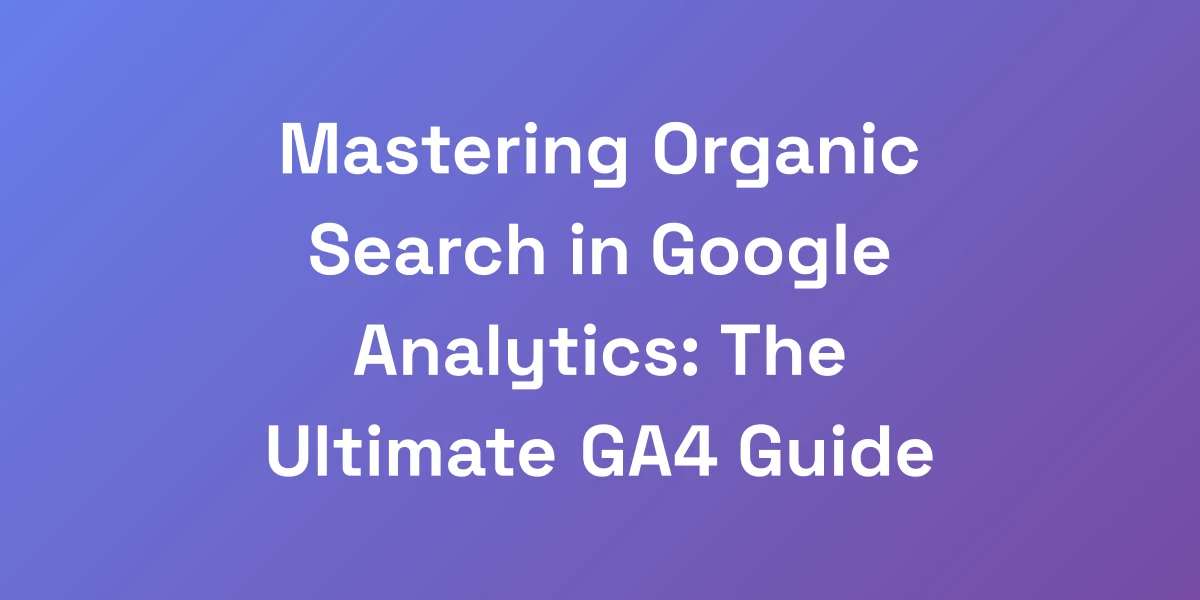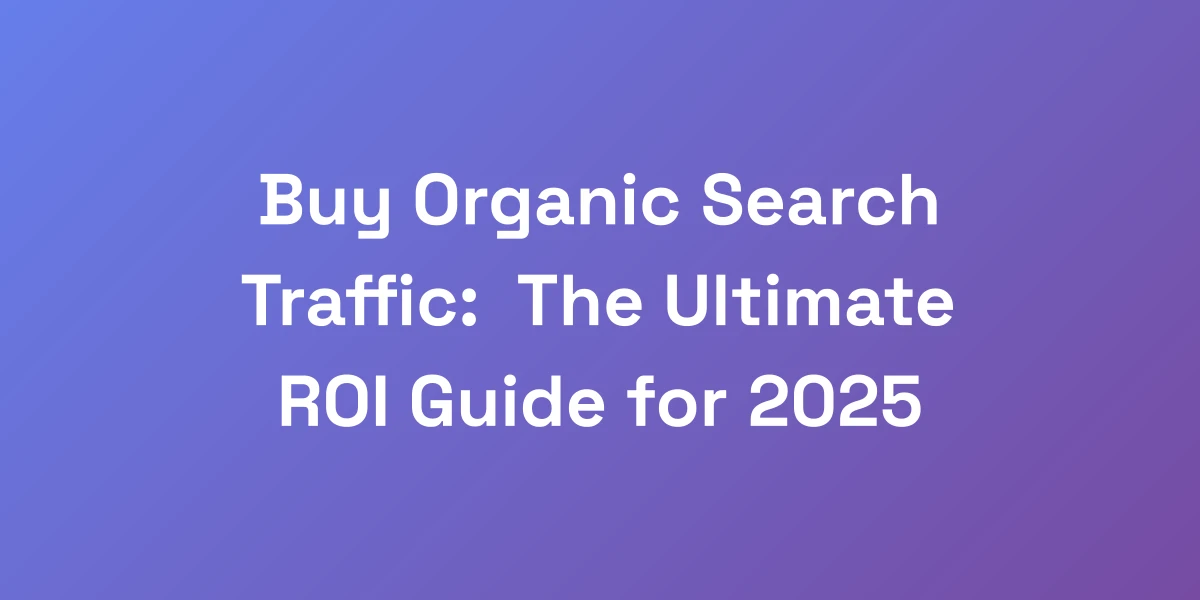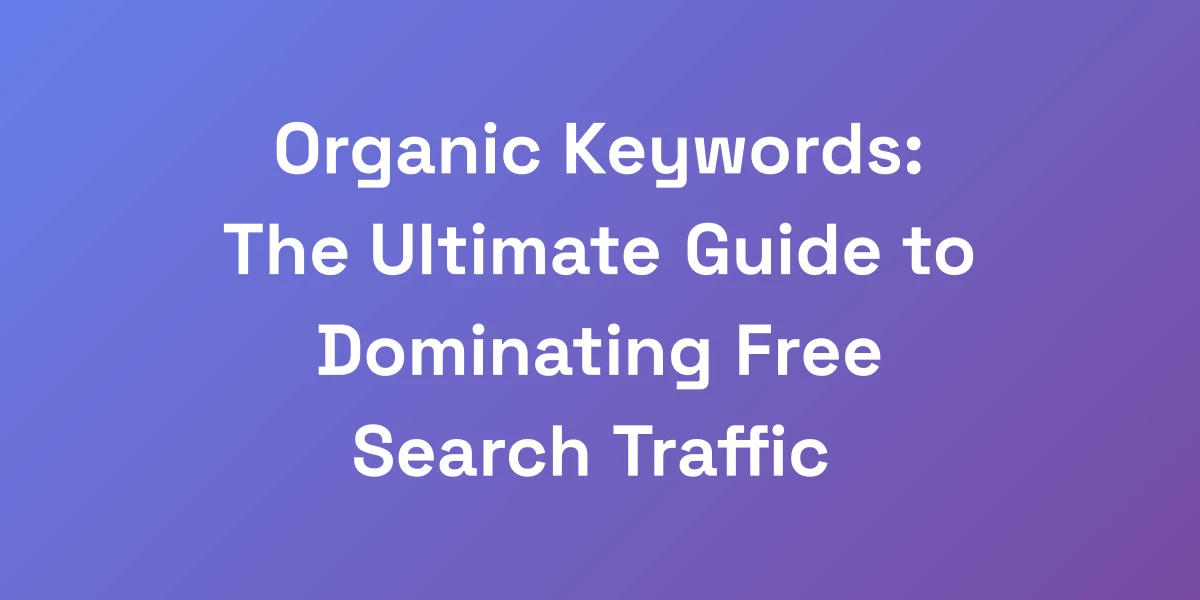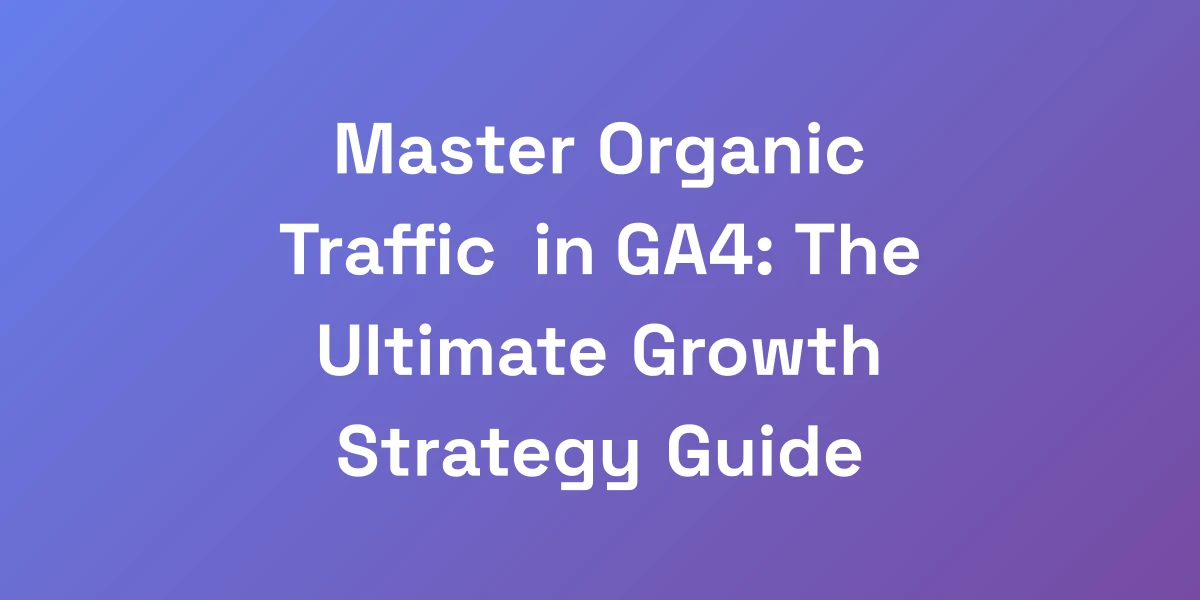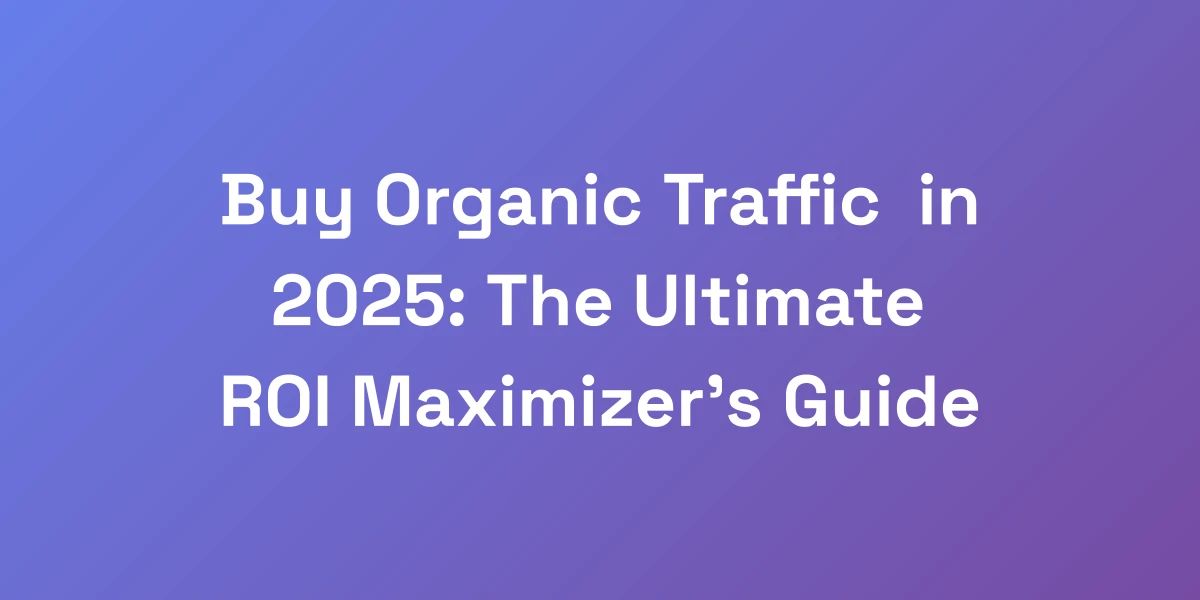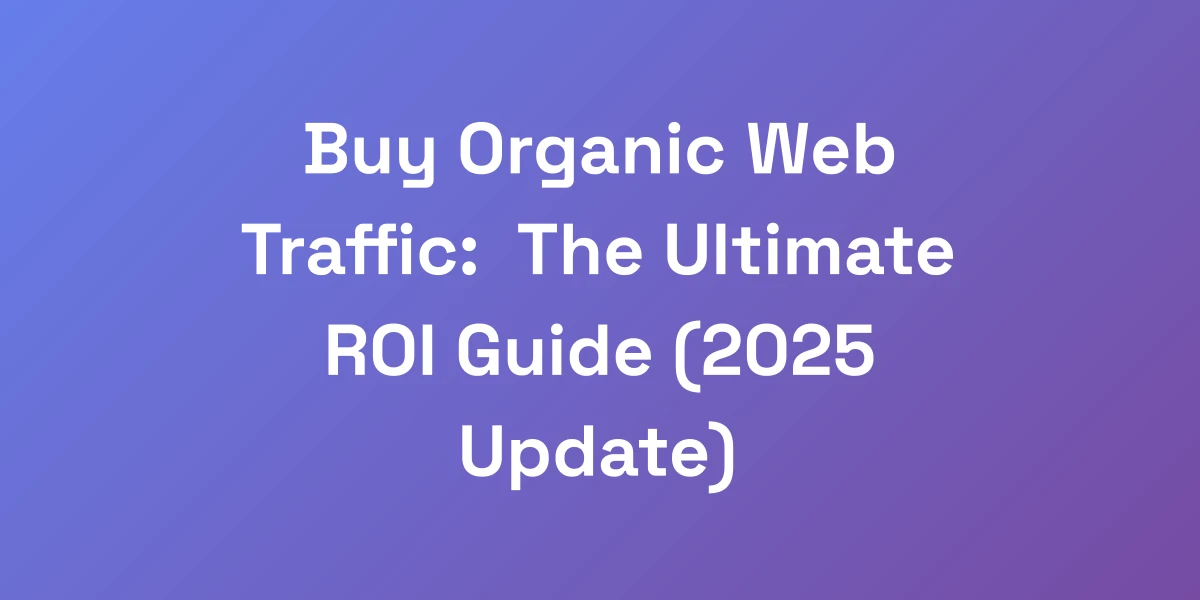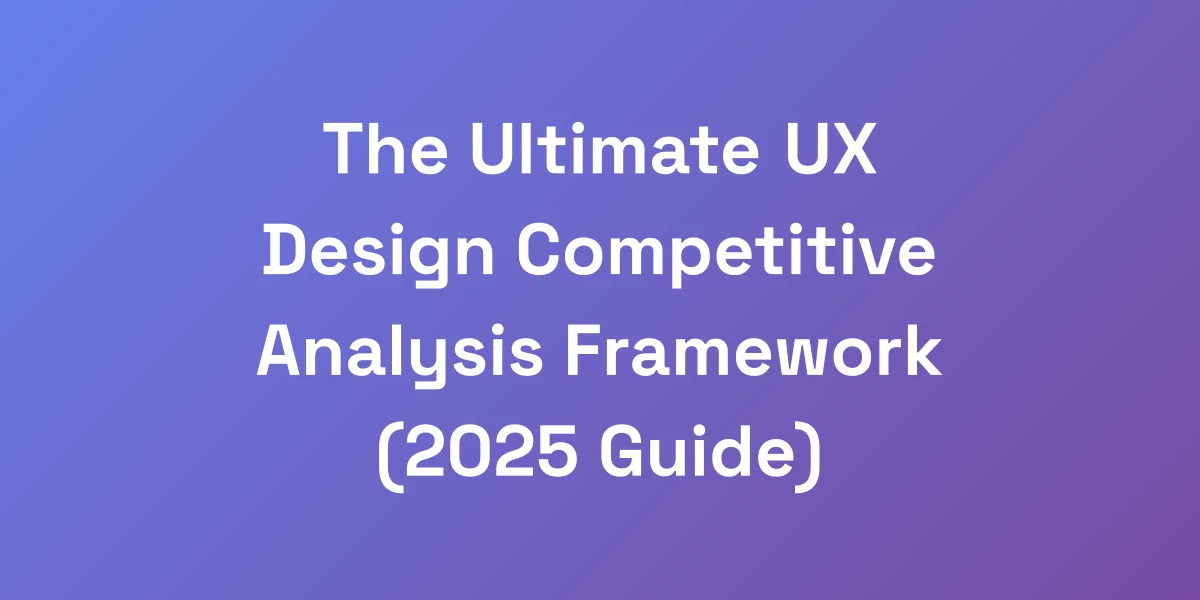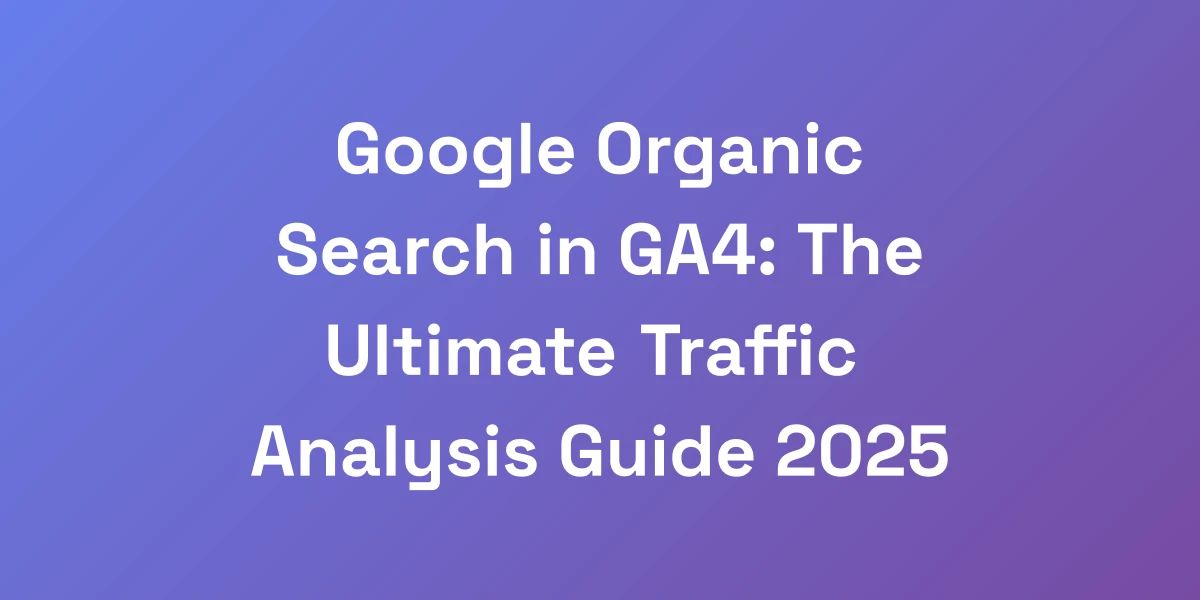
Google Organic Search in GA4: The Ultimate Traffic Analysis Guide 2025
Mar 12, 2025 | By zishansami102@gmail.com
Understanding Google Organic Search Traffic: The Foundation of Free Website Visitors
Let me hit you with some truth: if you’re not tracking your organic search traffic correctly in GA4, you’re literally burning money.
Every single visitor from Google’s organic search is a potential customer you didn’t have to pay for. But here’s the kicker – most business owners we consult with are completely misinterpreting their organic traffic data, leaving millions on the table. In this section, we’ll break down exactly what Google organic search traffic is, why it matters more than ever in 2025, and how to turn these free visitors into paying customers.
What Exactly is Google Organic Search Traffic?
Google organic search traffic refers to the visitors who land on your website after performing a non-paid search on Google.
These users find your site through relevant search queries without you spending a dime on ads. Think of it as the lifeblood of any online business—consistent, reliable, and highly targeted traffic that can convert into loyal customers.
But here’s the thing: not all organic traffic is created equal. Understanding the nuances of this traffic source is crucial for optimizing your SEO strategies and maximizing your return on investment.
The Critical Difference Between Organic and Paid Search
Organic search and paid search are two sides of the same coin, yet they operate differently.
Organic search relies on your website’s content quality, relevance, and SEO optimization to rank higher in search results.
On the other hand, paid search involves advertising your website through Google Ads, where you pay for each click your ad receives.
While paid search can provide immediate visibility, organic search builds long-term credibility and sustainability for your online presence.
Which one should you prioritize? The answer lies in balancing both to drive consistent traffic while managing your marketing budget effectively.
Why Organic Traffic is Your Business’s Best Friend
Organic traffic is often described as your business’s best friend, and for good reason.
It brings in visitors who are actively searching for the products or services you offer, indicating a higher likelihood of conversion compared to other traffic sources.
Moreover, organic traffic is cost-efficient. Unlike paid ads, you don’t pay for each click, making it a sustainable way to grow your audience over time.
But here’s the million-dollar question: how do you harness the power of organic traffic to drive substantial growth?
Key Metrics That Actually Matter in Organic Search
Tracking the right metrics is essential to understanding and optimizing your organic search performance.
- Organic Click-Through Rate (CTR): Measures the percentage of users who click on your site after seeing it in search results.
- Keyword Rankings: Tracks where your website stands for specific keywords relevant to your business.
- Bounce Rate: Indicates the percentage of visitors who leave your site after viewing only one page.
- Conversion Rate: Shows the percentage of visitors who complete a desired action, such as making a purchase or filling out a form.
- Pages Per Session: Reflects the average number of pages a user views during a single session.
Focusing on these metrics allows you to pinpoint areas of improvement and refine your SEO strategies for better results.
Common Misconceptions About Organic Traffic in GA4
There are several myths surrounding organic traffic tracking in GA4 that can mislead your analysis.
- Misconception 1: All organic traffic is equally valuable.
- Misconception 2: Higher traffic always means better performance.
- Misconception 3: Organic traffic tracking is set up correctly by default.
These misconceptions can lead to misguided strategies and wasted efforts. Understanding the truth behind these myths is the first step towards effective organic traffic analysis.
Setting Up Google Analytics 4 for Maximum Organic Search Insights
Listen up, because this is where most people mess up. Setting up GA4 correctly for organic search tracking isn’t just about slapping a tracking code on your website and calling it a day. Your entire business intelligence depends on getting this right. We’ve seen companies waste hundreds of thousands of dollars on SEO because they couldn’t properly track their organic traffic. Here’s the exact setup process we use for our 9-figure businesses to ensure we’re capturing every single valuable data point from organic search visitors.
Step-by-Step GA4 Property Configuration
Getting started with GA4 involves creating a new property and configuring it to capture all relevant data.
- Create a GA4 Property: Navigate to your Google Analytics account and set up a new GA4 property.
- Install the GA4 Tracking Code: Add the GA4 tracking code to every page of your website to ensure comprehensive data collection.
- Configure Data Streams: Set up web and app data streams to capture user interactions across different platforms.
By meticulously following these steps, you lay a solid foundation for accurate organic search tracking.
Essential Data Streams and Parameters
Data streams are the lifelines of GA4, feeding in the data that powers your insights.
- Web Data Streams: Capture interactions from your website, including page views, clicks, and form submissions.
- Event Parameters: Define specific actions users take on your site, such as downloads or video plays.
- User Properties: Collect demographic and behavioral data to better understand your audience.
Properly setting up these streams and parameters ensures you collect the right data for meaningful analysis.
Custom Dimensions for Organic Search Analysis
Custom dimensions allow you to track specific aspects of user behavior that aren’t covered by default GA4 metrics.
- Define Custom Dimensions: Identify key metrics that are unique to your business, such as content type or user intent.
- Implement Custom Dimensions: Use GA4’s interface to create and configure these dimensions based on your tracking needs.
- Analyze Custom Data: Leverage these dimensions to gain deeper insights into how different segments of organic traffic behave.
This tailored approach enables you to uncover patterns and trends that standard metrics might overlook.
Connecting Google Search Console to GA4
Integration with Google Search Console (GSC) is a game-changer for organic search analysis.
- Link GSC to GA4: Go to your GA4 property settings and connect it with your GSC account to import valuable search query data.
- Access Keyword Insights: View the specific keywords driving traffic to your site directly within GA4.
- Combine Data Sources: Merge GSC data with GA4’s event-based tracking for a holistic view of your organic performance.
This integration enhances your ability to analyze which search terms are most effective in driving traffic and conversions.
Advanced Configuration Tips for Better Data Quality
Ensuring data quality in GA4 requires going beyond basic setup.
- Enable Enhanced Measurement: Automatically track interactions like scrolls, outbound clicks, and video engagements.
- Set Up Filters: Exclude internal traffic and spam referrals to maintain the integrity of your data.
- Utilize Data Validation: Regularly check your data streams to identify and correct discrepancies.
These advanced configurations help maintain clean, accurate data, which is essential for reliable analysis.
Creating Powerful Organic Search Reports in GA4
Most analytics tutorials teach you the basic stuff that anyone can Google. But we’re going to show you the exact reporting setup that helped one of our clients scale from $3M to $27M in 18 months, primarily through organic search. The secret isn’t just in creating reports – it’s in creating the RIGHT reports that actually drive decision-making. These are the same templates and configurations we charge consulting clients $25,000 to set up.
Essential Organic Search Report Templates
Having the right report templates is crucial for tracking and analyzing your organic search performance.
- Organic Traffic Overview: Provides a snapshot of key organic metrics like sessions, users, and bounce rate.
- Keyword Performance Report: Lists top-performing keywords, their CTR, and average position in search results.
- Landing Page Analysis: Highlights which landing pages are attracting the most organic traffic and their conversion rates.
These templates serve as the foundation for deeper analysis and strategic planning.
Custom Report Building for Deeper Insights
While templates are a great starting point, building custom reports allows you to use Google Analytics for SEO and tailor insights to your specific business needs.
- Identify Key Metrics: Determine which metrics are most relevant to your goals, such as user engagement or conversion paths.
- Use Advanced Filters: Segment your data to focus on specific user groups or behaviors.
- Visualize Data Effectively: Incorporate charts and graphs to make your reports more intuitive and actionable.
Custom reports enable you to uncover nuanced insights that standard templates might miss.
Automated Dashboard Creation
Automation takes the heavy lifting out of report generation, allowing you to focus on analysis.
- Create Real-Time Dashboards: Set up dashboards that update in real-time, providing up-to-date insights at your fingertips.
- Schedule Regular Reports: Automate the delivery of key reports to your team, ensuring everyone stays informed.
- Integrate Multiple Data Sources: Combine data from GA4, GSC, and other tools for a comprehensive view of your organic performance.
Automated dashboards streamline your reporting process, saving time and reducing the risk of errors.
Real-Time Organic Traffic Monitoring
Monitoring your organic traffic in real-time allows you to respond swiftly to emerging trends and issues.
- Set Up Real-Time Alerts: Receive notifications when there are significant changes in your organic traffic metrics.
- Track Live User Activity: Observe how users interact with your site in real-time, identifying potential bottlenecks.
- Monitor Campaign Performance: Assess the immediate impact of new content or SEO strategies on your organic traffic.
Real-time monitoring ensures you stay ahead of the curve and can make informed decisions on the fly.
Advanced Segmentation Techniques
Segmentation is key to understanding the diverse behaviors within your organic traffic.
- Demographic Segmentation: Analyze organic traffic based on age, gender, and location to tailor your content.
- Behavioral Segmentation: Group users by their interactions with your site, such as pages visited or time spent.
- Source-Based Segmentation: Differentiate between traffic from various search engines or specific keywords.
Advanced segmentation allows you to dive deeper into your data, uncovering patterns and opportunities for optimization.
Advanced Organic Search Analysis Strategies
Want to know what separates six-figure businesses from eight-figure empires? It’s not just about looking at basic organic traffic numbers. It’s about understanding the stories behind the data. We’re going to show you the exact analysis framework that helps us identify six-figure opportunities in organic search data. These aren’t just metrics – they’re money markers that tell you exactly where to focus your efforts for maximum ROI.
User Behavior Analysis for Organic Traffic
Understanding how users behave on your site provides valuable insights into their needs and preferences.
- Session Duration: Longer sessions indicate higher engagement and interest in your content.
- Page Depth: Pages per session can reveal how well your content retains visitors.
- Exit Pages: Identifying pages where users tend to leave can highlight areas for improvement.
By analyzing these behaviors, you can optimize your site to better meet user expectations and increase conversions.
Landing Page Performance Optimization
Your landing pages are the front lines of your organic search strategy.
- Content Relevance: Ensure your landing pages align with the search intent of your target keywords.
- Load Speed: Faster-loading pages improve user experience and reduce bounce rates.
- Clear CTAs: Strategically placed calls-to-action guide users towards desired actions.
Optimizing your landing pages can significantly boost your conversion rates and overall SEO performance.
Conversion Path Analysis
Mapping out the path users take from their initial visit to conversion is crucial for identifying drop-off points.
- Track User Journeys: Understand the sequence of pages and actions leading to conversions.
- Identify Bottlenecks: Pinpoint stages where users are dropping off and address the issues.
- Optimize Pathways: Streamline the conversion process to make it as smooth as possible for users.
Effective conversion path analysis helps in refining your strategies to guide users seamlessly towards conversion.
Geographic and Device-Based Insights
Different geographies and devices can exhibit unique behaviors that impact your organic traffic.
- Geographic Segmentation: Tailor your content and SEO strategies based on regional preferences and trends.
- Device Optimization: Ensure your site offers a seamless experience across all devices, from desktops to mobiles.
- Localized SEO: Optimize for local search queries to attract geographically relevant traffic.
Leveraging geographic and device-based insights allows you to customize your approach for different segments of your audience.
Competitive Benchmark Analysis
Keeping an eye on your competitors can provide valuable benchmarks and reveal opportunities for growth.
- Analyze Competitor Keywords: Identify the keywords your competitors are ranking for and explore opportunities to target them.
- Compare Traffic Metrics: Assess how your organic traffic stacks up against your competitors to identify areas for improvement.
- Benchmark Content Quality: Evaluate the quality and depth of your competitors’ content to inform your own content strategy.
Competitive benchmarking ensures you stay aware of industry standards and continuously strive to outperform your rivals.
Turning Organic Search Data into Revenue
Here’s where the rubber meets the road. Having all this data is useless if you can’t turn it into cold, hard cash. We’ve used these exact strategies to help businesses generate over $100M in revenue from organic search visitors. The key is knowing exactly which levers to pull based on your analytics data. This isn’t theory – these are battle-tested strategies that work across any industry.
Revenue Attribution Models for Organic Search
Attribution models determine how credit for conversions is assigned to different touchpoints in the customer journey.
- Data-Driven Attribution (DDA): Uses machine learning to distribute credit based on the impact of each interaction.
- Last Click Attribution: Assigns all credit to the final touchpoint before conversion.
- First Click Attribution: Credits the first interaction that initiated the customer journey.
Choosing the right attribution model is crucial for accurately measuring the value of your organic search efforts and making informed investment decisions.
ROI Calculation and Forecasting
Calculating the return on investment (ROI) of your organic search strategies helps in assessing their effectiveness.
- Track Revenue from Organic Traffic: Use GA4 to attribute revenue directly to organic search visitors.
- Calculate ROI: Compare the revenue generated against the cost of your SEO efforts to determine profitability.
- Forecast Future Performance: Use historical data to predict future organic traffic trends and revenue potential.
Accurate ROI calculation and forecasting enable you to allocate resources more effectively and scale your successful strategies.
Content Optimization Based on Data
Optimizing your content is key to maintaining and improving your organic search performance.
- Identify High-Performing Content: Determine which pieces of content are driving the most traffic and conversions.
- Enhance Underperforming Pages: Analyze why certain pages aren’t performing and make necessary improvements.
- Create Data-Driven Content Strategies: Use insights from your data to inform future content creation and SEO efforts.
Optimizing your content ensures that your content remains relevant, engaging, and effective in attracting and converting organic traffic.
User Journey Optimization
Optimizing the user journey enhances the overall experience, leading to higher conversion rates.
- Simplify Navigation: Ensure that users can easily find what they’re looking for without getting lost or frustrated.
- Personalize User Experience: Use data to tailor content and recommendations to individual user preferences.
- Streamline Conversion Processes: Reduce the number of steps required to complete a conversion, making it easier for users to take action.
By optimizing the user journey, you create a seamless path that guides visitors from initial interest to final conversion.
Scaling Strategies Using Organic Insights
Once you have a solid understanding of your organic search performance, scaling becomes much more manageable.
- Expand Keyword Targeting: Identify new keyword opportunities based on your successful SEO patterns.
- Increase Content Production: Invest in creating more high-quality content that resonates with your audience and aligns with your SEO goals.
- Leverage Automation Tools: Utilize SEO and analytics tools to automate repetitive tasks and streamline your optimization processes.
Scaling effectively ensures that your organic search efforts continue to drive growth and revenue over the long term. Marketing automation for agencies can play a significant role in this process by streamlining your strategies.