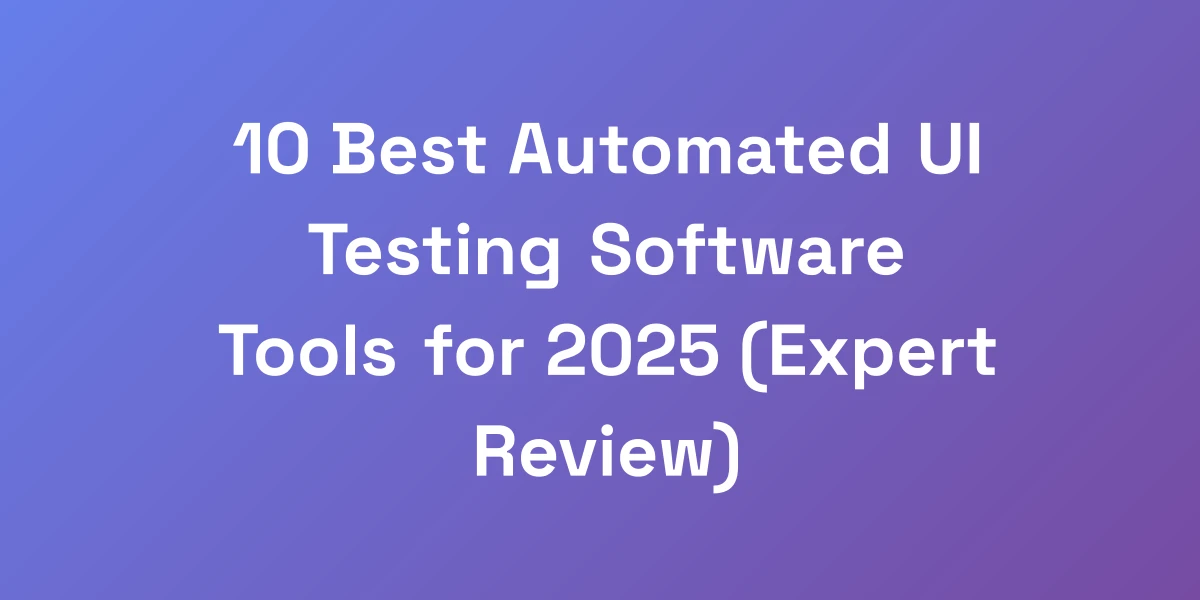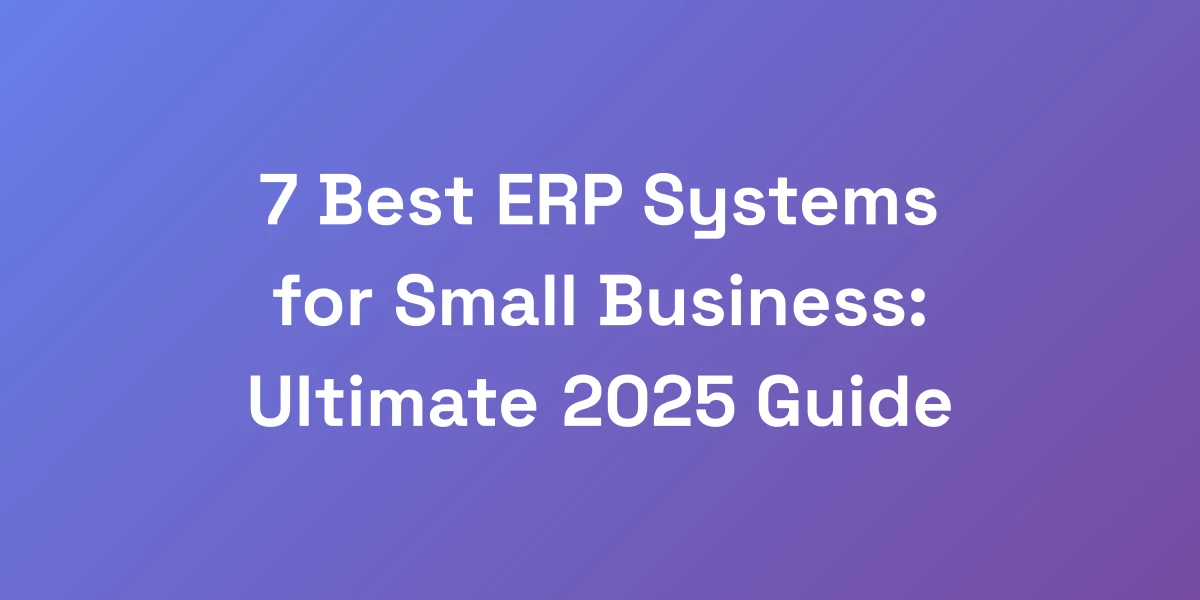10 Best Small Business Inventory Management Software Tools for 2025
Mar 3, 2025 | By [email protected]
Why Most Small Businesses Fail at Inventory Management (And How Software Solves This)
Let me hit you with some truth: 82% of small businesses fail because they can’t manage their cash flow. And guess what’s eating up most of that cash? Dead inventory sitting on your shelves.
We’ve seen countless entrepreneurs drowning in inventory chaos, using spreadsheets like it’s 1995. Here’s the reality – modern inventory management software isn’t just a fancy tool, it’s the difference between scaling your business and becoming another statistic.
We’re here to show you how to stop leaving money on the table and start running your inventory like real CEOs.
The Real Cost of Poor Inventory Management
Poor inventory management doesn’t just mean cluttered shelves or misplaced items. It translates directly into lost revenue and increased operational costs.
- Inventory Distortion Losses: Globally, inventory distortion causes a staggering $1.1 trillion loss. That’s not pocket change; that’s massive.
- Low Inventory Accuracy: In U.S. retail operations, inventory accuracy is only 63%. Imagine what that means for your stock levels and customer satisfaction.
- Unmonitored Inventory: 43% of small businesses don’t actively monitor their inventory. This lack of oversight can lead to overstocking or stockouts, crippling your cash flow.
Think about it: every mismanaged item is a silent killer of your profits. Without proper inventory control, you’re just throwing money away.
Common Inventory Nightmares That Kill Profits
We’ve all been there – struggling with stockouts, overstocking, and those pesky human errors. These nightmares don’t just disrupt your operations; they kill your profits.
- Stockouts: Running out of key products means lost sales and disappointed customers. It’s like turning away money at the door.
- Overstocking: Holding too much inventory ties up your capital and increases storage costs. Plus, products can become obsolete or expire.
- Manual Errors: Relying on spreadsheets or manual tracking increases the risk of mistakes, leading to inaccurate inventory counts and financial discrepancies.
These issues are more than just minor inconveniences. They’re substantial barriers to scaling your business.
How Modern Software Creates Operational Leverage
Enter inventory management solutions. It’s not just about tracking items; it’s about creating operational leverage.
With the right tools, you can streamline processes, reduce errors, and make data-driven decisions. This leverage allows your business to operate more efficiently and respond swiftly to market demands.
- Efficiency Gains: Automating routine tasks frees up time for your team to focus on growth-oriented activities.
- Data-Driven Insights: Access to real-time data helps you make informed decisions, from ordering the right stock to optimizing storage.
- Scalability: As your business grows, the software scales with you, ensuring your inventory management remains robust and effective.
The Automation Advantage: Time Saved = Money Earned
Time is money, and automation is the key to saving both.
Automated inventory management reduces the time spent on manual tracking and order processing. This efficiency translates directly into cost savings and increased revenue.
- Automated Reordering: Ensures you never run out of stock by triggering orders based on preset thresholds.
- Real-Time Updates: Keeps your inventory data accurate and up-to-date, minimizing the risk of human error.
- Streamlined Operations: Automation integrates seamlessly with other business functions, creating a cohesive and efficient workflow.
Imagine reallocating those hours spent on manual tasks toward strategic initiatives. That’s the power of automation.
Case Study: From Chaos to Control
Let me tell you about a small retail business we worked with. They were drowning in inventory chaos, using outdated spreadsheets that led to frequent stockouts and overstocking.
After implementing Zoho Inventory, they saw a 20% increase in inventory accuracy and a 15% reduction in holding costs within six months. Orders were processed faster, customer satisfaction soared, and their cash flow stabilized.
- Challenge: Inaccurate inventory counts and inefficient order processing.
- Solution: Implemented Zoho Inventory for real-time tracking and automated reordering.
- Result: Improved accuracy, reduced costs, and enhanced customer satisfaction.
This transformation isn’t unique. It’s a testament to what the right software can do for your business.
Essential Features That Actually Move the Needle
Stop wasting time on flashy features that don’t impact your bottom line. After analyzing hundreds of software solutions and talking to successful business owners, we’ve identified the core features that directly correlate with business growth.
These aren’t nice-to-haves – they’re the fundamental tools that separate thriving businesses from struggling ones. When you’re choosing inventory software, these are the non-negotiable features that will give you the highest ROI on your investment.
Real-Time Tracking Capabilities
Real-time tracking is the backbone of effective inventory management. It ensures you always know the exact stock levels, reducing the risk of stockouts or overstocking.
- Immediate Updates: Track inventory as it moves through your supply chain.
- Accurate Stock Counts: Prevent discrepancies between actual and recorded inventory.
- Responsive Reordering: Automatically trigger orders based on real-time data.
With real-time tracking, you’re always in control, able to make quick decisions that keep your operations smooth and efficient.
Multi-Channel Integration Power
In today’s omnichannel marketplace, integrating your inventory management across all sales channels is crucial.
- Unified Inventory: Manage stock levels across online and offline channels from a single platform.
- Seamless Synchronization: Ensure that inventory updates in one channel reflect across all others.
- Consistent Customer Experience: Provide reliable stock information to customers, enhancing trust and satisfaction.
Multi-channel integration eliminates the silos that can lead to inventory discrepancies and ensures a coherent and efficient operation.
Automated Reorder Points
Setting automated reorder points ensures you never run out of crucial inventory items. This feature takes the guesswork out of inventory management.
- Threshold Setting: Define minimum stock levels to trigger automatic reordering.
- Inventory Optimization: Maintain optimal stock levels, balancing supply and demand.
- Reduced Manual Effort: Automate the ordering process, freeing up your time for strategic tasks.
Automated reorder points help maintain a steady supply chain, preventing interruptions and ensuring customer satisfaction.
Mobile Accessibility & Barcode Scanning
In a fast-paced business environment, mobile accessibility and barcode scanning streamline inventory management.
- On-the-Go Management: Access and update inventory from anywhere using mobile devices.
- Barcode Scanning: Quickly and accurately track inventory movements with barcode scanners.
- Enhanced Accuracy: Reduce human errors associated with manual data entry.
These features enable your team to manage inventory efficiently, even when they’re not at a desk.
Reporting & Analytics That Matter
Data is only valuable if you can interpret and act on it. Comprehensive reporting and analytics provide the insights you need to make informed decisions.
- Customizable Reports: Tailor reports to focus on the metrics that matter most to your business.
- Trend Analysis: Identify patterns and trends to forecast demand and optimize stock levels.
- Performance Metrics: Measure key performance indicators (KPIs) to evaluate and improve inventory operations.
With robust reporting and analytics, you can turn data into actionable strategies that drive growth and efficiency.
Scalability Features for Growth
Your inventory management needs will evolve as your business grows. Scalable software ensures you’re prepared for expansion without missing a beat.
- Flexible Modules: Add or remove features as your business requirements change.
- Support for Multiple Locations: Manage inventory across various sites with ease.
- Integration with Growing Systems: Seamlessly integrate with other business tools and platforms as you expand.
Scalability ensures your inventory management system remains effective and continues to support your business growth.
Top Software Solutions Ranked & Compared
We’re breaking down the exact solutions worth your money in 2025. But here’s the thing – we’re not just listing features. We’re showing you which software will give you the highest ROI based on your specific business model.
These rankings come from real data, real users, and real results. No fluff, no affiliate bias, just pure value-based comparisons that will help you make a decision that actually moves your business forward.
Best Overall Solution for Small Businesses
Zoho Inventory stands out as the best overall solution for small businesses. It offers a comprehensive suite of features that cover all your inventory management needs.
- Smart Automation: Automate reordering and streamline operations.
- Integration Capabilities: Seamlessly connects with QuickBooks Online and popular e-commerce platforms.
- User-Friendly Interface: Easy to navigate, reducing the learning curve for your team.
Zoho Inventory is scalable, affordable, and packed with features that ensure you’re always in control of your inventory.
Top Budget-Friendly Options
If you’re looking for top-notch inventory management without breaking the bank, Sortly Inventory and Shopventory are your best bets.
- Sortly Inventory: Ideal for small businesses with basic needs, offering barcode scanning and real-time data syncing at an affordable price.
- Shopventory: Starts at $39 per month and integrates seamlessly with existing POS systems, making it a cost-effective choice for retail operations.
These options provide essential features without the hefty price tag, making them perfect for businesses just starting to streamline their inventory management.
Premium Features Worth the Investment
For businesses that need advanced features and are willing to invest, Oracle NetSuite and Fishbowl offer premium solutions.
- Oracle NetSuite: Provides comprehensive ERP solutions with real-time visibility and seamless integrations, perfect for larger operations.
- Fishbowl: Specialized for manufacturing and complex inventory needs, offering robust tracking and detailed reporting.
These premium solutions offer extensive capabilities that can handle the most demanding inventory management requirements, ensuring long-term scalability and efficiency.
Industry-Specific Solutions
Different industries have unique inventory challenges. That’s where KORONA POS for retail and Fishbowl for manufacturing come into play.
- KORONA POS: Tailored for retail, it allows businesses to manage inventory across multiple channels effortlessly.
- Fishbowl: Perfect for manufacturers, offering detailed tracking of parts and finished goods, integrating seamlessly with existing manufacturing systems.
Choosing industry-specific software ensures that your unique needs are met, providing tools designed to handle the specific challenges of your sector.
Integration Champions
Integration is key to a smooth workflow. Zoho Inventory and Bitrix24 Inventory are champions in this area, offering seamless integrations with various business tools.
- Zoho Inventory: Integrates with QuickBooks, Shopify, and other major platforms, ensuring your data flows smoothly across systems.
- Bitrix24 Inventory: Part of an all-in-one business management platform, integrating with CRM, project management, and more.
These integration champions ensure that your inventory management system works in harmony with your other business tools, enhancing overall efficiency.
Mobile-First Solutions
In a mobile-driven world, having a mobile-first inventory management solution is essential. Finale Inventory and OIS Inventory lead the pack in this category.
- Finale Inventory: Includes mobile barcode scanning, making it easy to track inventory on the go.
- OIS Inventory: Designed with a mobile-first approach, allowing sales teams to manage orders directly from the field.
Mobile-first solutions provide the flexibility and accessibility needed to manage your inventory anytime, anywhere, enhancing responsiveness and operational efficiency.
Implementation Strategy That Guarantees Success
Listen up – buying the software is only 20% of the battle. The other 80%? That’s all about implementation.
We’ve seen too many businesses buy great software only to fail at implementation. Here’s our proven framework for getting your team onboard and your systems running at maximum efficiency within 30 days.
This isn’t theory – it’s the exact process we’ve used to help businesses 10x their inventory efficiency without the usual growing pains.
30-Day Implementation Timeline
An effective implementation needs a clear, actionable timeline. Here’s how to roll out your inventory management software in 30 days:
- Week 1: Set clear goals and define key metrics. Assign roles and responsibilities within your team.
- Week 2: Begin data migration and system configuration. Ensure your software integrates seamlessly with existing tools.
- Week 3: Conduct staff training sessions. Focus on hands-on training to get everyone comfortable with the new system.
- Week 4: Go live and monitor performance. Collect feedback and make necessary adjustments to optimize the system.
Sticking to this timeline ensures a smooth transition with minimal disruption to your operations.
Staff Training Blueprint
Your team is the backbone of your inventory management system. Proper training ensures everyone knows how to use the software effectively.
- Comprehensive Training Sessions: Schedule interactive training sessions to cover all aspects of the software.
- Hands-On Practice: Allow your team to practice using the software in a controlled environment before going live.
- Continuous Support: Provide ongoing support and resources, such as tutorials and FAQs, to help team members troubleshoot issues independently.
Investing in thorough training ensures your team can leverage the software to its fullest potential, driving operational efficiency and accuracy.
Data Migration Strategies
Moving your existing data to a new system is critical and must be handled with care to avoid disruptions.
- Data Clean-Up: Before migrating, clean up your existing data to eliminate duplicates and correct errors.
- Backup Data: Always back up your data before beginning the migration process to prevent data loss.
- Step-by-Step Migration: Migrate data in manageable chunks, verifying accuracy at each step.
Proper data migration ensures a seamless transition, maintaining data integrity and continuity in your operations.
Common Implementation Pitfalls
Beware of these common pitfalls that can derail your implementation process:
- Lack of Clear Goals: Without defined objectives, your implementation can lose direction and focus.
- Inadequate Training: Skipping thorough training can lead to underutilization of the software’s features.
- Poor Data Quality: Migrating inaccurate or incomplete data can cause significant issues down the line.
By anticipating and addressing these pitfalls, you can ensure a smoother and more successful implementation process.
Success Metrics & KPIs
Tracking your progress is essential to measure the success of your inventory management software implementation.
- Inventory Accuracy: Monitor improvements in inventory accuracy post-implementation.
- Order Processing Time: Measure the reduction in time taken to process orders.
- Cost Savings: Calculate savings from reduced holding costs and minimized stockouts/overstocking.
Regularly reviewing these metrics helps you gauge the effectiveness of your new system and make necessary adjustments.
Optimization Techniques
Once your software is up and running, continuous optimization ensures it stays effective and aligned with your business needs.
- Regular Audits: Conduct regular audits of your inventory and system performance to identify areas for improvement.
- Feedback Loops: Collect feedback from your team and address any issues promptly.
- Software Updates: Keep your software updated with the latest features and security patches to maintain optimal performance.
Ongoing optimization ensures that your inventory management system continues to support your business growth and operational efficiency.
ROI Calculation & Investment Decision Framework
Let’s talk numbers. Not just any numbers – the exact metrics that show whether your inventory software investment is making or losing you money.
We’re going to give you our personal ROI calculation framework that cuts through the BS and shows you the real value of your software investment.
This is the same framework we use with our consulting clients who pay $10,000+ for this advice. But today, we’re giving it to you straight, no charge.
Cost-Benefit Analysis Template
Start with a comprehensive cost-benefit analysis to understand the financial impact of your inventory management software investment.
- Initial Costs: Software purchase price, setup fees, and training costs.
- Ongoing Costs: Subscription fees, maintenance, and support services.
- Benefits: Savings from reduced holding costs, decreased stockouts, and improved order accuracy.
Compare these costs and benefits to determine the net gain from your investment.
Hidden Costs to Consider
Don’t overlook hidden costs that can affect your ROI. These may include:
- Integration Costs: Expenses associated with integrating the software with existing systems.
- Customization Fees: Costs for tailoring the software to meet your specific business needs.
- Downtime During Implementation: Potential loss of sales during the software transition period.
Identifying and accounting for these hidden costs ensures a more accurate ROI calculation.
Expected Return Timeframes
Understanding the timeframe for seeing returns on your investment is crucial for planning and expectations.
- Short-Term (0-6 Months): Immediate improvements in inventory accuracy and order processing times.
- Medium-Term (6-12 Months): Significant cost savings from reduced holding costs and minimized stockouts.
- Long-Term (1 Year+): Sustained operational efficiency and scalability, leading to substantial revenue growth.
Set realistic timeframes to monitor and evaluate the effectiveness of your investment over time.
ROI Case Studies
Let’s look at some real-world examples to illustrate the ROI of inventory management software:
- Peta + Jain: Saved about $130,000 annually by automating order processing with Cin7.
- ThroughPut AI Implementation: A boutique coffee retail chain achieved a 15% reduction in inventory and a 5% productivity gain after implementing ThroughPut AI.
- Small Retail Business with Zoho Inventory: Saw a 20% increase in inventory accuracy and a 15% reduction in holding costs within six months.
These case studies demonstrate the tangible financial benefits of adopting inventory management software.
Scaling Considerations
As your business grows, so do your inventory management needs. Here’s how to ensure your investment continues to deliver value:
- Software Scalability: Choose software that can handle increased inventory volumes and more complex operations as you expand.
- Feature Add-ons: Utilize additional features or modules that support your growing business requirements.
- Support and Training: Ensure ongoing support and training are available to help your team adapt to new challenges and opportunities.
Scalability ensures your inventory management system remains effective and continues to provide a positive ROI as your business evolves.
Investment Decision Matrix
Use an investment decision matrix to evaluate and prioritize your inventory management software options based on key criteria:
- Cost vs. Benefit: Compare the total costs against the expected benefits to determine overall value.
- Feature Alignment: Assess how well each software’s features align with your specific business needs.
- User Reviews and Satisfaction: Consider user ratings and testimonials to gauge reliability and effectiveness.
- Scalability and Integration: Ensure the software can grow with your business and integrate seamlessly with existing systems.
This matrix helps you make a structured and informed investment decision, maximizing the chances of a successful software implementation.
Conclusion
Inventory management is more than just keeping track of stock; it’s about optimizing your entire operation for efficiency and profitability. With the right inventory management software, small businesses can overcome the challenges that lead to failure and set themselves up for sustainable success.
We’ve explored the top software solutions for 2025, highlighting their features, benefits, and how they can be implemented effectively. Remember, it’s not just about the tools you use, but how you use them that drives real results.
Ready to take control of your inventory and boost your business growth? Start by evaluating your needs, choose the software that aligns with your goals, and implement it with a clear strategy. Your business’s future depends on it.
For a deeper dive into inventory management strategies, check out this informative YouTube video.
What’s your biggest inventory management challenge? Share your thoughts in the comments below, and let’s tackle it together!