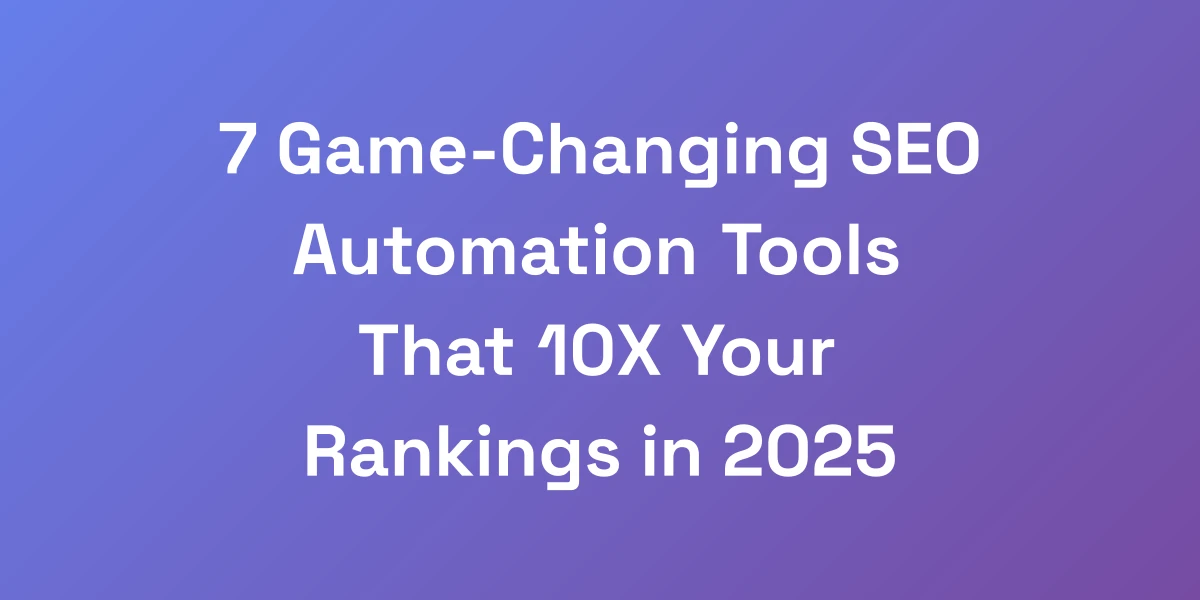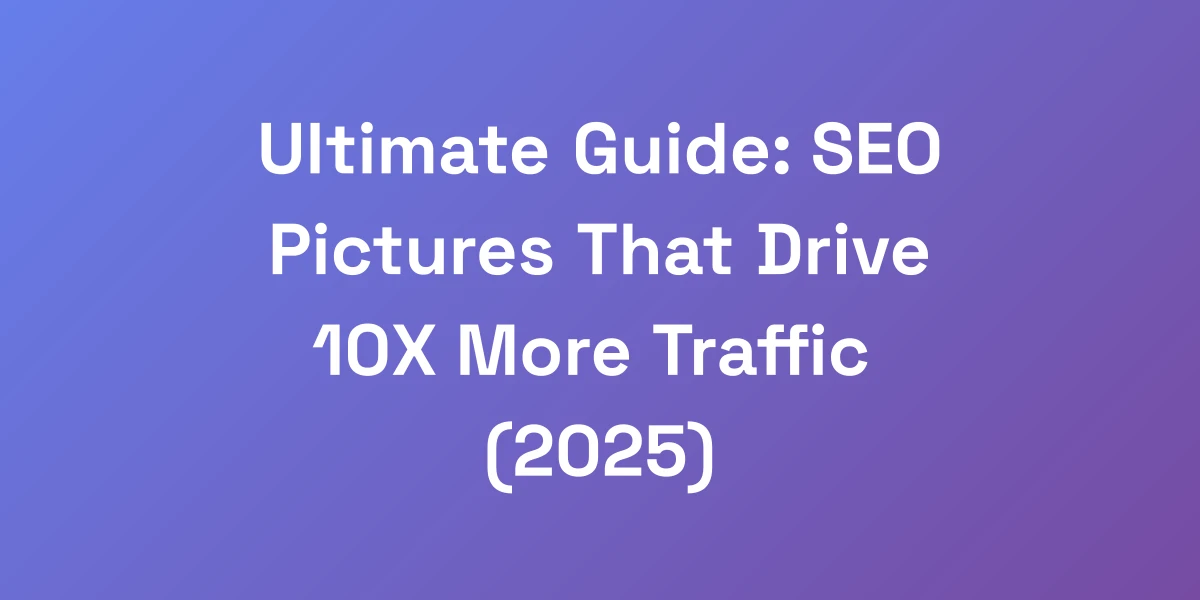SEO User Experience: 7 UX Tactics That Drive 10X Rankings
Mar 16, 2025 | By [email protected]
Introduction
Ever felt like your website isn’t performing as well as it should? You’re not alone.
Many businesses overlook a critical component that can skyrocket their SEO rankings: user experience.
Imagine turning every visitor interaction into a ranking boost. Sounds powerful, right?
But here’s the kicker: it’s not just about attracting traffic—it’s about keeping it engaged and satisfied.
In this article, we’ll dive deep into seven UX tactics that can transform your SEO strategy, driving up your rankings by 10 times.
Ready to unlock the secrets that top-performing websites are using right now?
Let’s get started and make every user interaction count.
Why UX is the Hidden Multiplier for SEO Success
Let me hit you with some truth: Most people are leaving money on the table by treating SEO and UX as separate entities.
Here’s the reality – Google’s algorithm has evolved to become a user experience measuring machine.
When you nail UX, you’re not just making visitors happy – you’re sending powerful ranking signals to Google.
I’ve seen businesses 10x their organic traffic by focusing on one simple principle: Make every user interaction count.
The math is simple: Better UX = Longer sessions = Higher Rankings = More Money in Your Pocket.
The Evolution of Google’s UX Signals
Google isn’t the same ever since its inception. It’s continually refining its algorithm to prioritize user satisfaction.
Initially, SEO focused on keywords and backlinks. Today, Core Web Vitals and other UX metrics are integral to rankings.
This shift means that even with perfect keyword optimization, poor user experience can derail your SEO efforts.
Understanding this evolution is crucial to staying ahead in the SEO game.
How Poor UX Kills Your SEO Efforts
Imagine investing time and resources into driving traffic to your site, only for visitors to leave within seconds.
Poor UX leads to high bounce rates and low engagement, both of which signal to Google that your site isn’t valuable.
This not only hurts your current rankings but also makes it harder to climb the SERPs in the future.
Essentially, poor UX is a silent killer of SEO success.
The ROI of UX-Focused SEO
Let’s talk numbers. Companies that prioritize UX see tangible returns.
Take Carpe, for example. By improving their Largest Contentful Paint (LCP) by 52% and Cumulative Layout Shift (CLS) by 41%, they boosted their traffic by 10%, conversion rates by 5%, and revenue by 15%.
This isn’t a one-off case. Consistently optimizing UX leads to sustained SEO growth and better business outcomes.
Core Web Vitals as UX Metrics
Core Web Vitals are a set of metrics that Google uses to assess the user experience of a webpage.
They include:
- Largest Contentful Paint (LCP): Measures loading performance.
- First Input Delay (FID): Assesses interactivity.
- Cumulative Layout Shift (CLS): Evaluates visual stability.
Optimizing these metrics not only enhances user experience but also boosts your SEO rankings.
Understanding User Behavior Signals
Google analyzes how users interact with your site to gauge its quality.
Signals like click-through rates, time on site, and return visits play a significant role in your SEO performance.
By understanding and improving these behaviors, you send positive signals to Google, reinforcing your site’s authority and relevance.
Speed and Performance: The Foundation of SEO UX
Here’s something that costs businesses millions in lost revenue: Slow websites.
When I consult with companies, the first thing I look at is their load time.
Why? Because every second of delay reduces conversions by 7%.
Think about that. If your site takes 5 seconds to load, you’ve already lost 35% of your potential customers.
But here’s the secret sauce – when you optimize for speed, you’re not just keeping visitors happy, you’re dominating Google’s Core Web Vitals.
It’s the easiest way to outrank your competition while delivering real value.
Critical Rendering Path Optimization
Optimizing the critical rendering path ensures that your webpage renders as quickly as possible.
This involves minimizing the number of resources that block the initial rendering of your webpage.
By streamlining the rendering process, you reduce load times and improve user experience.
Focus on minimizing critical requests, deferring non-essential scripts, and prioritizing above-the-fold content.
Image Optimization Techniques
Images often make up the bulk of a webpage’s load time. Optimizing them is crucial.
Use formats like WebP or AVIF for smaller file sizes without sacrificing quality.
Implement lazy loading to defer offscreen images until users scroll to them.
Compress images effectively using tools like TinyPNG or ImageOptim.
Remember, a well-optimized image is a key player in both speed and SEO.
Server Response Time Enhancement
Your server’s response time can make or break your site’s speed performance.
Choose a reliable hosting provider that guarantees low latency and high uptime.
Implement server-side caching to reduce the time needed to generate responses.
Consider using a Content Delivery Network (CDN) to distribute your content closer to users.
These steps ensure your server can handle traffic efficiently, maintaining fast load times.
Mobile Performance Optimization
With 68% of web traffic coming from mobile devices, mobile optimization is non-negotiable.
Ensure your site is responsive and adapts seamlessly to different screen sizes.
Optimize touch targets and consider the mobile user’s context and behavior.
Utilize Accelerated Mobile Pages (AMP) to enhance mobile load speeds.
A smooth mobile experience directly translates to better engagement and higher rankings.
JavaScript and CSS Optimization
Excessive JavaScript and CSS can slow down your site significantly.
Minify and compress these files to reduce their size without losing functionality.
Eliminate unused CSS and JavaScript to streamline your codebase.
Asynchronously load scripts to prevent them from blocking the rendering of your webpage.
Effective optimization here can lead to faster load times and a smoother user experience.
Caching Strategies
Caching is a powerful technique to speed up your website for returning visitors.
Implement browser caching to store certain elements of your site on users’ devices.
Use server-side caching to reduce the need for repetitive database queries.
Leverage CDN caching to serve content from the nearest server to the user.
These strategies ensure that your site loads quickly, enhancing both user experience and SEO.
Navigation Architecture That Google Loves
Stop making your visitors think. The moment someone lands on your site, they should know exactly where to go.
I’ve seen companies increase their average session duration by 300% just by restructuring their navigation.
Here’s what most people miss: Your site structure isn’t just about users – it’s about making Google understand your content hierarchy.
When you nail your navigation architecture, you’re essentially building a roadmap for Google’s crawlers while making your users happy.
It’s the ultimate win-win.
Flat vs Deep Site Architecture
A flat site architecture ensures that every page is accessible within a few clicks from the homepage.
This simplicity not only enhances user experience but also makes it easier for search engines to crawl and index your content.
Conversely, a deep site architecture can bury important pages, making them harder to find and less likely to rank.
Strive for balance, ensuring important content is easily accessible without overwhelming the user.
Internal Linking Strategy
Internal links are the glue that holds your site together.
They guide users to related content, keeping them engaged longer.
For Google, internal links help establish an information hierarchy, improving crawlability and indexing.
Use descriptive anchor texts and ensure that each internal link serves a clear purpose.
Effective internal linking can significantly boost your SEO performance.
Navigation Menu Best Practices
Your navigation menu is the first impression users have of your site’s structure.
Keep it simple and intuitive, avoiding cluttered or overly complex menus.
Use clear, concise labels that accurately describe the content they link to.
Ensure your menu is easily accessible on all devices, maintaining consistency across desktop and mobile.
A well-designed navigation menu enhances user experience and supports better SEO.
Breadcrumb Implementation
Breadcrumbs provide a clear path for users, showing them where they are within your site’s hierarchy.
They improve navigational ease, especially for deeper site architectures.
For Google, breadcrumbs offer additional context about page structure, aiding in better indexing.
Implementing breadcrumbs can reduce bounce rates and increase session duration.
They’re a small addition with a big impact on both UX and SEO.
Mobile Navigation Optimization
With mobile traffic dominating, your navigation must be optimized for smaller screens.
Use a hamburger menu or bottom navigation bars to save space without sacrificing functionality.
Ensure that touch targets are large enough and that menus are easy to navigate.
Consider mobile-specific user behaviors, such as thumb reach and scrolling tendencies.
Optimized mobile navigation keeps users engaged and improves overall site performance.
Search Function Integration
A robust search function is a game-changer for user experience.
It allows users to find exactly what they’re looking for quickly and efficiently.
From an SEO perspective, search functionality can highlight popular content areas, informing future content strategies.
Ensure your search bar is prominently placed and returns relevant, accurate results.
A well-integrated search function enhances usability and supports your SEO goals.
Content Layout and Readability: Engage and Convert
Content is king, but only if your users engage with it.
How you lay out your content plays a pivotal role in readability and user retention.
Good content layout isn’t just about aesthetics—it’s about creating a seamless experience that guides users effortlessly through your site.
When your content is easy to read and navigate, you keep users engaged longer, which Google loves.
Let’s explore how to optimize your content layout for maximum impact.
Scannable Content Structures
Most users don’t read content word-for-word; they scan.
Use subheadings, bullet points, and short paragraphs to make your content easy to scan.
Highlight key points with bold text or italics to draw attention.
Include ample white space to prevent your content from feeling overwhelming.
Creating scannable content ensures that users can quickly find the information they need, enhancing their overall experience.
Typography and Readability Enhancements
Typography isn’t just about choosing a pretty font; it’s about readability and accessibility.
Ensure that your font size is legible across all devices and that there’s sufficient contrast between text and background.
Use a clean, consistent font style that complements your brand without distracting from the content.
Effective typography can significantly improve how users interact with your content, reducing bounce rates and increasing engagement.
Visual Hierarchy and Emphasis
A strong visual hierarchy guides users through your content seamlessly.
Use headings, subheadings, and different font sizes to establish a clear structure.
Emphasize important information with color contrasts, bolding, or highlighting.
Images, infographics, and videos should be strategically placed to break up text and add value.
A well-organized visual hierarchy enhances user comprehension and retention.
Interactive Elements for Engagement
Interactive elements like quizzes, polls, and interactive infographics can boost engagement.
They make your content more dynamic and encourage users to spend more time on your site.
From an SEO perspective, increased engagement signals to Google that your content is valuable.
Incorporate interactive elements thoughtfully to enhance user experience without overwhelming your content.
These elements can turn passive readers into active participants.
Content Accessibility and Inclusivity
Accessibility isn’t just a trend—it’s a necessity.
Ensure your content is accessible to all users, including those with disabilities.
Use alt texts for images, provide transcripts for videos, and ensure your site is navigable via keyboard.
Inclusivity broadens your audience and improves overall user satisfaction.
Accessible content not only benefits users but also aligns with Google’s emphasis on user-centric design.
Strategic Use of Multimedia
Multimedia elements like videos, images, and animations can enrich your content.
They break up text, add visual interest, and can convey information more effectively.
However, balance is key. Overuse can slow down your site and distract from the main message.
Use multimedia strategically to support and enhance your content, not overshadow it.
When used correctly, multimedia can significantly improve user engagement and retention.
Consistency in Design and Branding
Consistency in design and branding fosters trust and recognition.
Use a consistent color scheme, typography, and visual style throughout your site.
This uniformity makes your site look professional and cohesive.
Consistent branding reinforces your brand identity, making it easier for users to navigate and engage with your content.
A unified design approach enhances the overall user experience and supports your SEO efforts.
Mobile Optimization: Capturing the Majority
With 68% of web traffic coming from mobile devices, mobile optimization is no longer optional.
Your mobile experience can make or break your SEO success.
It’s not just about making your site look good on a small screen—it’s about ensuring flawless functionality and speed.
Let’s delve into the tactics that ensure your mobile users are fully satisfied.
Responsive Design Implementation
Responsive design ensures your website adapts seamlessly to any screen size.
It provides a consistent user experience across devices, whether on desktop, tablet, or mobile.
Use fluid grids, flexible images, and media queries to create a responsive layout.
Testing across various devices is crucial to ensure everything displays correctly.
Responsive design not only improves user experience but also boosts your SEO rankings.
Touch-Friendly Interfaces
Mobile users interact with your site using touch, making touch-friendly interfaces essential.
Ensure buttons and links are adequately sized and spaced to prevent accidental clicks.
Implement gestures like swiping and tapping to enhance navigation and interaction.
Touch-friendly design improves usability, reducing frustration and increasing engagement.
This directly impacts your SEO by promoting longer session durations and lower bounce rates.
Optimizing for Local Search
Mobile users often search for local information, making local SEO a vital component.
Ensure your website is optimized for local search queries by including location-specific keywords.
Create and optimize your Google My Business listing to enhance local visibility.
Encourage reviews and testimonials from local customers to build credibility.
Optimizing for local search increases your chances of appearing in local SERPs, driving targeted traffic.
Mobile Payment and Checkout Optimization
If your site involves transactions, optimizing the mobile checkout process is crucial.
Simplify forms, offer multiple payment options, and ensure secure transactions.
Minimize the number of steps required to complete a purchase.
A smooth mobile checkout experience reduces cart abandonment and increases conversions.
Enhanced mobile payment processes directly contribute to better SEO through improved user satisfaction.
Voice Search Optimization
Voice search is becoming increasingly prevalent, especially on mobile devices.
Optimize your content for natural language queries and question-based searches.
Focus on long-tail keywords and conversational language to align with voice search patterns.
Implement structured data to help search engines understand and rank your content effectively.
Voice search optimization ensures you capture traffic from this growing segment, boosting your SEO.
AMP (Accelerated Mobile Pages) Implementation
AMP is a framework designed to create fast-loading mobile web pages.
Implementing AMP can significantly reduce load times, enhancing the mobile user experience.
It ensures that your content is easily accessible and performs well on mobile devices.
While AMP isn’t a ranking factor by itself, the speed and usability improvements it brings can positively impact your SEO.
Using AMP reflects your commitment to providing the best mobile experience, appealing to both users and search engines.
Mobile Analytics and Continuous Improvement
Constantly monitor your mobile performance using analytics tools like Google Analytics.
Track metrics such as mobile traffic, bounce rates, and conversion rates to identify areas for improvement.
Use A/B testing to experiment with different mobile layouts and functionalities.
Gather user feedback to understand their needs and preferences.
Continuous optimization ensures your mobile experience remains top-notch, supporting ongoing SEO success.
Content Optimization: Speak to Both Users and Search Engines
Creating content that appeals to both users and search engines is an art.
You need to strike the right balance between readability and SEO tactics.
Effective content optimization not only enhances user experience but also ensures your content ranks well.
Let’s explore the strategies that make your content shine for both audiences.
Keyword Research and Placement
Keyword research is the foundation of effective content optimization.
Identify relevant keywords that your target audience is searching for.
Incorporate these keywords naturally throughout your content, including in headings, subheadings, and body text.
Avoid keyword stuffing, as it can harm your SEO and readability.
Strategic placement ensures that search engines understand the relevance of your content, boosting your rankings.
LSI (Latent Semantic Indexing) Implementation
LSI keywords are related terms that provide context to your primary keywords.
Incorporate these semantically related phrases to enhance the depth and relevance of your content.
This helps search engines understand the broader topic and improves your chances of ranking for related searches.
Using LSI keywords naturally within your content avoids redundancy and keeps your writing engaging.
It’s about creating a rich, informative experience for your readers while optimizing for SEO.
Structured Data and Schema Markup
Structured data helps search engines understand the content and context of your pages.
Implement schema markup to provide additional information about your content, such as reviews, events, or products.
This can enhance your search listings with rich snippets, making them more attractive and informative.
Rich snippets can lead to higher click-through rates, driving more traffic to your site.
Structured data is a powerful tool for improving both SEO and user experience.
Engaging and Informative Content
Content needs to be more than just keyword-rich; it has to be valuable and engaging.
Provide comprehensive, well-researched information that addresses your audience’s needs and questions.
Use storytelling to make your content relatable and memorable.
Incorporate real-life examples, case studies, and actionable tips to enhance credibility and usefulness.
Engaging content keeps users on your site longer, signaling to search engines that your site is valuable.
Readability and User-Friendly Formatting
Even the best content can fail if it’s hard to read.
Use clear, concise language and break up text with headings, subheadings, and lists.
Ensure your content is free of grammatical errors and flows logically.
Use tools like readability scores to assess and improve the clarity of your writing.
Readable content enhances user experience, making it easier for visitors to consume and engage with your information.
Multimedia Integration in Content
Incorporate various multimedia elements to enrich your content.
Use relevant images, videos, infographics, and charts to illustrate points and break up text.
Multimedia can make complex information more digestible and engaging.
Ensure that all multimedia elements are optimized for speed and accessibility.
Balanced multimedia integration enhances the overall user experience and supports your SEO efforts.
Content Freshness and Updates
Keeping your content up-to-date is essential for maintaining its relevance and ranking.
Regularly review and update your content to reflect the latest information and trends.
Update statistics, replace outdated information, and refine your content to keep it current.
Fresh content signals to search engines that your site is active and reliable.
Consistently updating your content ensures sustained SEO performance and user trust.
User Engagement and Interaction: Keep Them Hooked
Engaging users isn’t just about grabbing their attention—it’s about keeping it.
High user engagement leads to longer sessions, lower bounce rates, and more shares.
But how exactly do you keep users hooked on your site?
Through interactive and compelling elements that encourage participation and return visits.
Let’s dive into the tactics that drive user engagement and bolster your SEO rankings.
Interactive Content Elements
Interactive content like quizzes, polls, and calculators can significantly increase user engagement.
These elements make your site more dynamic and encourage users to spend more time exploring your content.
They also provide valuable insights into user preferences and behaviors, informing future content strategies.
Incorporate interactive elements thoughtfully to enhance user experience without overwhelming your visitors.
Interactive content is a powerful tool for boosting engagement and supporting your SEO goals.
User Feedback and Reviews
Encouraging user feedback and reviews adds a layer of trust and credibility to your site.
Positive reviews can boost your reputation, while constructive feedback helps you improve.
Implementing a system for collecting and displaying reviews can enhance user trust and engagement.
Additionally, user-generated content can enrich your site’s content, making it more relevant and authoritative.
Feedback and reviews are invaluable for both user experience and SEO performance.
Calls to Action (CTAs) That Convert
Effective CTAs guide users toward desired actions, whether it’s signing up for a newsletter or making a purchase.
Use clear, compelling language that creates a sense of urgency or value.
Place CTAs strategically throughout your content to capture user interest at various stages.
Ensure that your CTAs are visually distinct and easily accessible on all devices.
Well-crafted CTAs can significantly boost conversions and enhance overall user engagement.
Social Sharing Integration
Integrating social sharing buttons makes it easy for users to share your content, expanding its reach.
Include share buttons in prominent locations, such as at the top or bottom of your articles.
Encourage sharing by highlighting key insights or quotes that users might want to share.
Social shares can drive additional traffic to your site, boosting your SEO indirectly.
Make sharing seamless to amplify your content’s visibility and engagement.
Gamification Techniques
Gamification involves adding game-like elements to your site to increase engagement.
Elements like badges, leaderboards, and rewards can motivate users to interact more with your content.
Implementing gamification can make your site more enjoyable and encourage repeat visits.
It adds an element of fun and competition, enhancing user satisfaction and loyalty.
Gamification is a creative way to boost engagement and support your SEO objectives.
Personalization and Dynamic Content
Personalizing content based on user behavior and preferences creates a tailored experience.
Use data analytics to understand user interests and deliver relevant content recommendations.
Dynamic content adapts in real-time, providing a more engaging and personalized user journey.
Personalization fosters a deeper connection with users, increasing their likelihood of returning.
Tailored experiences enhance user satisfaction and contribute positively to your SEO rankings.
Engagement Through Email Marketing
Email marketing remains a powerful tool for maintaining user engagement.
Send personalized emails with content recommendations, updates, and exclusive offers.
Encourage users to subscribe to your newsletter for regular updates and valuable insights.
Email campaigns can drive traffic back to your site, boosting engagement and SEO.
Effective email marketing keeps your audience connected and invested in your content.
Conclusion
We’ve journeyed through the essential UX tactics that can transform your SEO strategy.
From optimizing speed and navigation to enhancing content layout and user engagement, each tactic plays a pivotal role in driving up your rankings.
Remember, the goal is to create a seamless, enjoyable experience for your users while signaling to Google that your site is valuable and relevant.
By integrating these UX strategies, you not only improve your SEO performance but also build a loyal, engaged audience.
So, what’s next? Start implementing these tactics today and watch your rankings soar.
Got questions or insights? We’d love to hear from you—share your thoughts in the comments below!
Ready to take your SEO to the next level? Let’s make every user interaction count.