
Build a Powerful SEO Reporting Dashboard That Clients Can’t Resist
Mar 13, 2025 | By [email protected]
Build a Powerful SEO Reporting Dashboard That Clients Can’t Resist
Ever felt like you’re shouting into the void with your SEO reports? We’ve all been there. It’s frustrating to pour hours into creating dashboards only to watch clients glaze over at the numbers. But what if we told you that your SEO reporting dashboard could be the game-changer that transforms client relationships and skyrockets your agency’s growth?
Most agencies are stuck with cluttered dashboards that drown clients in vanity metrics. These dashboards fail to communicate real value, leaving clients confused and unimpressed. And let’s face it—confused clients are ready to jump ship. But here’s the kicker: a well-crafted dashboard isn’t just a data dump. It’s your most powerful tool for client retention.
Imagine a dashboard that not only showcases your SEO efforts but also tells a compelling story of growth and ROI that your clients can actually understand and appreciate. Sounds impossible? It’s not. Let’s dive deep into how you can build an SEO reporting dashboard that clients can’t resist, ensuring they stay loyal and eager to invest more in your services. Digital marketing for agencies: a growth blueprint can complement your dashboard strategies.
Why Most SEO Reporting Dashboards Fail (And How to Fix It)
Let’s get real: 90% of SEO reporting dashboards are garbage. They’re cluttered with metrics that look good on paper but don’t move the needle. Agencies lose millions because they can’t effectively communicate value. The dashboard isn’t just a collection of numbers; it’s a narrative of growth and return on investment (ROI) that clients can understand. So, why are so many dashboards failing, and how can you fix them?
The Psychology Behind Client Dashboard Engagement
Understanding the psychology of your clients is the first step to creating an engaging dashboard. Clients aren’t SEO experts; they’re business owners who care about results. They want to see how your SEO efforts translate into tangible business outcomes.
Ask yourself: What keeps your clients awake at night? Probably not keyword rankings, but sales and revenue growth. By tapping into their primary concerns, you can design a dashboard that speaks directly to their needs. Use clear, concise language and avoid jargon. Visual storytelling is key here—convert data into visuals that highlight progress and impacts. Integrating SEO automation tools can further enhance the storytelling by providing real-time data.
Common Dashboard Mistakes Killing Your Agency’s Growth
Here are some pitfalls to avoid:
- Vanity Metrics: Metrics like keyword rankings and traffic numbers are nice, but they don’t show the full picture. Focus on metrics that tie directly to business goals.
- Cluttered Layouts: A messy dashboard can overwhelm clients. Keep it clean and organized, highlighting the most important information.
- Lack of Customization: One-size-fits-all dashboards don’t cater to specific client needs. Personalize the dashboard to reflect each client’s unique goals and KPIs.
- Ignoring ROI: Without showing ROI, clients can’t see the value of your services. Always link SEO efforts to financial outcomes.
The Real Metrics That Make Clients Stay
Clients stay because they see real, impactful results. But which metrics deliver that? Here’s what matters:
- Revenue Growth: Show how SEO activities contribute to revenue increases. Link increased traffic to sales conversions.
- Lead Generation: Track the number of leads generated through organic search and how they convert into customers.
- Organic Traffic Quality: Focus on metrics like bounce rate, time on site, and pages per session to demonstrate engagement.
- Conversion Rate: Highlight improvements in conversion rates from organic traffic.
- Client-Specific KPIs: Customize metrics based on what’s important to each client’s business goals.
Case Study: How Top Agencies Structure Their Dashboards
Let’s look at a real-world example. Agency X had a cluttered dashboard filled with irrelevant metrics. They revamped it by focusing on business impact—highlighting revenue growth, lead generation, and conversion rates. The result? Client satisfaction soared, and retention rates jumped by 34% for 2 to 5-year clients and 26.7% for those over 5 years.
This transformation wasn’t overnight. It involved a complete overhaul of their reporting strategy, integrating tools like HubSpot and Salesforce for better data tracking and presentation. The clear linkage between SEO efforts and business outcomes made it easy for clients to see the value, leading to increased trust and higher retention rates.
The Million-Dollar Dashboard Framework
Now, let’s talk about building a dashboard that’s worth its weight in gold. Here’s the framework:
- Clarity: Ensure all data is easy to understand. Use simple language and avoid technical jargon.
- Relevance: Only include metrics that align with the client’s business goals.
- Visualization: Use charts, graphs, and other visual tools to make data easily digestible.
- Customization: Tailor the dashboard to each client’s specific needs and preferences.
- Automation: Automate data collection and reporting to save time and ensure accuracy. Additionally, implementing marketing automation for agencies can streamline your operations even further.
Implementing this framework can transform your dashboard from a boring report into a compelling story of growth and success. It’s not just about showing data; it’s about demonstrating value and building trust.
Essential Components of a High-Converting SEO Dashboard
The difference between a $3k/month client and a $30k/month client often comes down to how you present your data. Your dashboard needs to speak the language of business impact, not just SEO metrics. We’re going to show you exactly how to structure your dashboard to demonstrate clear ROI and business impact. When you implement this framework, you’ll see immediate improvements in client satisfaction and retention. The key is focusing on metrics that directly tie to revenue.
Revenue-Focused Metrics That Matter
Revenue-focused metrics are the heartbeat of your dashboard. They directly show how your SEO efforts contribute to the client’s bottom line.
- Organic Traffic Revenue: Calculate how much revenue is generated from organic traffic by tracking conversions and sales attributed to organic search.
- Customer Acquisition Cost (CAC):strong> Show how SEO reduces the CAC by attracting more organic leads at a lower cost.
- Customer Lifetime Value (CLV):strong> Demonstrate how SEO increases CLV by driving high-quality traffic that is more likely to convert and stay loyal.
- Return on Investment (ROI):strong> Clearly outline the ROI by comparing the revenue generated to the cost of SEO services.
These metrics relate directly to financial outcomes and resonate with clients who are focused on growth and profitability.
Visual Elements That Drive Understanding
Visual elements are not just for aesthetics; they’re crucial for making data comprehensible at a glance. Here’s how to use them effectively:
- Graphs and Charts: Use bar charts, line graphs, and pie charts to illustrate trends and comparisons. For example, a line graph showing organic traffic growth over time is much more impactful than a table of numbers.
- Color Coding: Use colors strategically to highlight key data points. Green for growth, red for declines, and blue for stable metrics can help clients quickly interpret the data.
- Infographics: Combine icons, images, and data to create infographics that summarize complex information in an easily digestible format.
- Interactive Dashboards: Allow clients to interact with the data, drilling down into specific metrics for more detailed insights.
These techniques not only make your reports more visually appealing but also enhance the client’s ability to understand and act on the data.
Custom KPI Selection Framework
Customization is key. Every client has different goals, so your KPI selection must reflect that. Here’s a framework to guide you:
- Identify Business Goals: Start by understanding the client’s primary business objectives—be it increasing sales, generating leads, or boosting brand awareness.
- Align SEO Metrics with Goals: Choose KPIs that directly support these objectives. For example, if the goal is lead generation, focus on metrics like organic leads, conversion rates, and lead quality.
- Prioritize Metrics: Not all metrics are created equal. Prioritize those that have the most significant impact on the client’s goals.
- Set Benchmarks and Targets: Establish benchmarks and realistic targets to give context to the data, helping clients see progress over time.
A customized KPI selection shows clients that you understand their unique needs and are focused on what truly matters to their business. For smaller clients, refer to our digital marketing for small businesses guide to tailor your KPIs accordingly.
Automated vs. Manual Data Collection
Efficiency in data collection can make or break your reporting process. Let’s compare automated and manual data collection to understand the benefits:
- Automated Data Collection:
- Reduces human error and ensures data accuracy.
- Saves time, allowing you to focus on analysis and strategy.
- Enables real-time data updates, providing clients with the most current information.
- Manual Data Collection:
- Time-consuming and labor-intensive.
- Prone to errors and inconsistencies.
- Cannot provide real-time updates, leading to outdated information.
Automating data collection not only enhances efficiency but also ensures that your reports are reliable and up-to-date. Leveraging SEO automation tools can streamline this process further.
Client-Specific Customization Strategies
Every client is unique, and your dashboards should reflect that. Here are strategies to customize dashboards effectively:
- Personalized Layouts: Tailor the layout of your dashboard to highlight the metrics that matter most to each client.
- Custom Branding: Incorporate the client’s branding elements, such as logos and color schemes, to make the dashboard feel personalized and professional.
- Specific Reporting Periods: Adjust the reporting periods based on the client’s preferences—weekly, monthly, or quarterly.
- Tailored Insights: Provide insights and recommendations that are specific to the client’s industry and business model.
These customization strategies demonstrate that you’re paying attention to the client’s specific needs, fostering a stronger client-agency relationship.
Advanced Dashboard Optimization Techniques
Here’s what nobody tells you about SEO dashboards: The best ones aren’t built for SEOs—they’re built for CEOs. I’m talking about dashboards that turn complex data into crystal-clear business decisions. After helping hundreds of agencies scale, we’ve identified the exact elements that make clients say, “shut up and take my money.” We’re diving into the advanced techniques that separate six-figure agencies from seven-figure empires.
Automated Alert Systems for Critical Changes
Imagine being notified instantly when something critical changes—like a sudden drop in traffic or a spike in conversions. Automated alert systems make this possible.
- Real-Time Notifications: Set up alerts for key metrics so that you and your clients are immediately aware of significant changes.
- Threshold-Based Alerts: Define thresholds for important metrics. For example, if organic traffic drops by more than 10% in a week, an alert is triggered.
- Actionable Insights: Accompany alerts with recommendations on what actions to take. This turns raw data into actionable steps.
Automated alerts ensure that you’re always on top of your SEO performance, allowing you to react quickly and keep your clients informed and satisfied.
Competitive Intelligence Integration
Understanding your client’s position relative to their competitors is crucial. Integrate competitive intelligence into your dashboard to provide a comprehensive view.
- Competitor Analysis: Track key metrics of competitors, such as keyword rankings, backlink profiles, and traffic sources.
- Benchmarking: Compare your client’s performance against industry standards and top competitors to identify areas for improvement.
- Market Trends: Incorporate data on market trends and shifts, giving clients insights into potential opportunities and threats.
Competitive intelligence adds depth to your reporting, helping clients make informed decisions based on a broader market perspective.
Advanced Visualization Techniques
Advanced visualization techniques can transform complex data into intuitive and engaging visuals. Here’s how:
- Heatmaps: Use heatmaps to show areas of high and low engagement on a website. This helps identify what’s working and what isn’t.
- Geographical Maps: Display traffic and engagement metrics on geographical maps to highlight regional performance.
- Trend Lines: Incorporate trend lines in graphs to show progress over time, making it easier to spot patterns and anomalies.
- Interactive Dashboards: Allow clients to interact with the data, filtering and drilling down into specific metrics for deeper insights.
These techniques not only make your reports more visually appealing but also enhance the client’s ability to understand and act on the data.
Predictive Analytics Implementation
Predictive analytics takes your dashboard to the next level by forecasting future trends based on current and historical data.
- Trend Forecasting: Use historical data to predict future organic traffic, conversions, and other key metrics.
- Scenario Analysis: Provide different scenarios based on potential actions or market changes, helping clients make proactive decisions.
- Performance Predictions: Estimate the potential impact of SEO strategies before they’re implemented, giving clients a glimpse of future results.
Predictive analytics empowers clients with the foresight to make strategic decisions, positioning your agency as a forward-thinking partner.
Multi-Channel Attribution Modeling
SEO doesn’t operate in a vacuum. Multi-channel attribution modeling tracks the influence of multiple marketing channels on conversions.
- Attribution Paths: Map out the customer journey across different channels to understand how SEO interacts with paid ads, social media, and email marketing.
- Weighted Attribution: Assign weights to each touchpoint based on its influence on the conversion, providing a balanced view of channel performance.
- Cross-Channel Insights: Reveal how different channels complement each other, helping clients optimize their entire marketing mix.
By showcasing the interplay between SEO and other marketing efforts, you provide a holistic view that underscores the strategic value of your services.
Creating Client-Winning Dashboard Presentations
Want to know the real secret to retaining high-ticket clients? It’s not just about the data—it’s about the presentation. We’ve seen agencies double their rates simply by improving how they present their dashboards. The key is creating what we call “money slides”—sections that directly connect SEO efforts to revenue impact. When you nail this, clients don’t just renew contracts—they ask to increase their investment.
Executive Summary Creation
Your executive summary is the hook that captures your client’s attention. It should encapsulate the key achievements and impacts of your SEO efforts.
- Highlight Key Metrics: Summarize critical data points like revenue growth, lead generation, and conversion rates.
- Showcase Success Stories: Include brief case studies or success stories that demonstrate significant achievements.
- Provide a Snapshot: Offer a high-level overview that allows clients to grasp the overall performance without diving into detailed data.
An effective executive summary sets the stage for a more detailed discussion, making it easier for clients to understand and appreciate the value you bring.
ROI Visualization Strategies
ROI is the ultimate metric that clients care about. Visualizing ROI effectively can make a significant impact.
- ROI Charts: Use bar charts or line graphs to show the correlation between SEO efforts and revenue growth.
- Cost vs. Benefit: Create visuals that compare the costs of SEO services against the financial benefits achieved.
- Timeline of ROI: Illustrate how ROI has progressed over time, highlighting key milestones and achievements.
Clear ROI visualization helps clients see the tangible benefits of their investment, reinforcing the value of your services.
Automated Reporting Schedules
Automating your reporting schedules ensures consistency and reliability. Here’s how to set it up:
- Set Regular Intervals: Decide on a reporting frequency—monthly, quarterly, or as per client preference—and stick to it.
- Automate Report Generation: Use tools like Google Looker Studio or Agency Analytics to automate the creation and distribution of reports.
- Consistent Formatting: Maintain a consistent format and structure across all reports to make them easy to follow.
Automated reporting schedules save time, ensure that clients receive timely updates, and reduce the chances of errors or omissions.
Client Training Programs
Empowered clients are satisfied clients. Offering training on how to interpret and use the dashboard can enhance their experience.
- Interactive Walkthroughs: Provide guided tours of the dashboard, explaining each metric and its significance.
- User Manuals and Guides: Create comprehensive guides that clients can refer to when they have questions.
- Regular Training Sessions: Host webinars or one-on-one training sessions to keep clients updated on new features and functionalities.
Training programs help clients fully utilize the dashboard, increasing their understanding and appreciation of the data presented.
Upsell Opportunity Identification
Your dashboard can be a powerful tool for identifying upsell opportunities. Here’s how:
- Highlight Successes: Use the dashboard to showcase areas where your efforts have driven significant results, suggesting further investment in similar strategies.
- Identify Gaps: Spot areas where additional services could improve performance, such as content marketing or advanced link building.
- Propose Enhanced Solutions: Based on the data, recommend advanced services or packages that align with the client’s evolving needs.
By leveraging the insights from your dashboard, you can present personalized recommendations that encourage clients to invest more in your services.
Conclusion
Building a powerful SEO reporting dashboard isn’t just about displaying data—it’s about telling a story that resonates with your clients. By avoiding common pitfalls, focusing on revenue-driven metrics, and employing advanced optimization techniques, you can create dashboards that not only inform but also impress and engage your clients.
Remember, your dashboard is a reflection of your agency’s value and expertise. It’s your opportunity to demonstrate how your SEO strategies drive tangible business results, increasing client satisfaction and retention. So, take the time to build a dashboard that speaks directly to your clients’ needs and goals. When you do, you’ll find that clients not only stay but also become eager to invest more in your services. Additionally, consider adopting autoblogging strategies to enhance your content generation and management processes.
Ready to transform your SEO reporting? Start implementing these strategies today and watch your client relationships—and your revenue—soar.
Have questions or need further guidance on building a killer SEO dashboard? Drop a comment below or reach out to us directly. Let’s make your reporting irresistible.
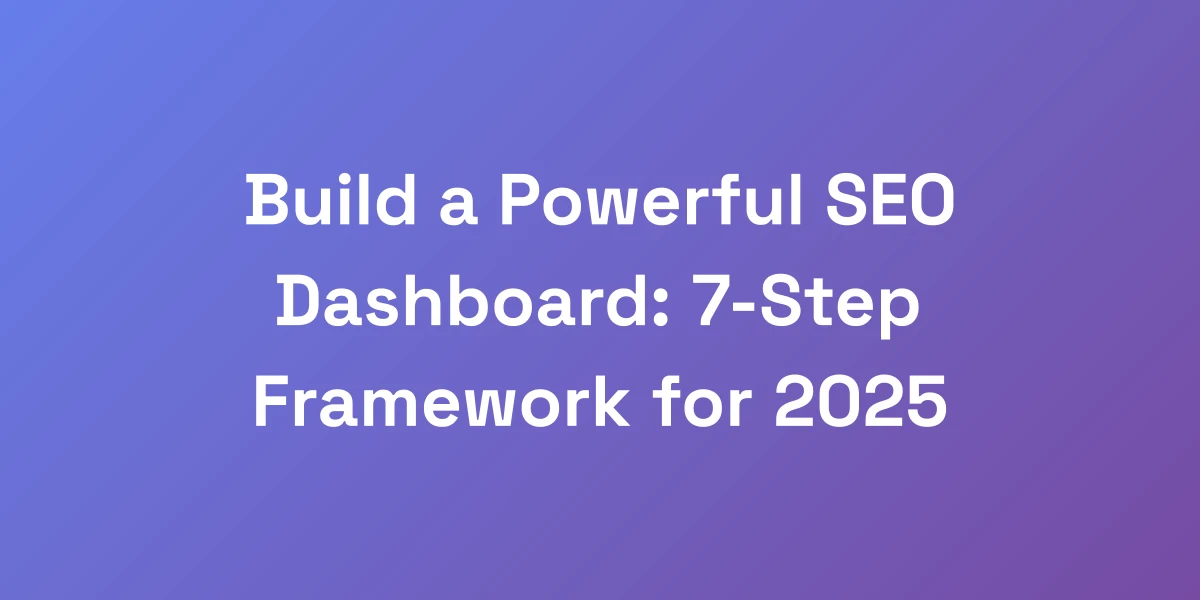




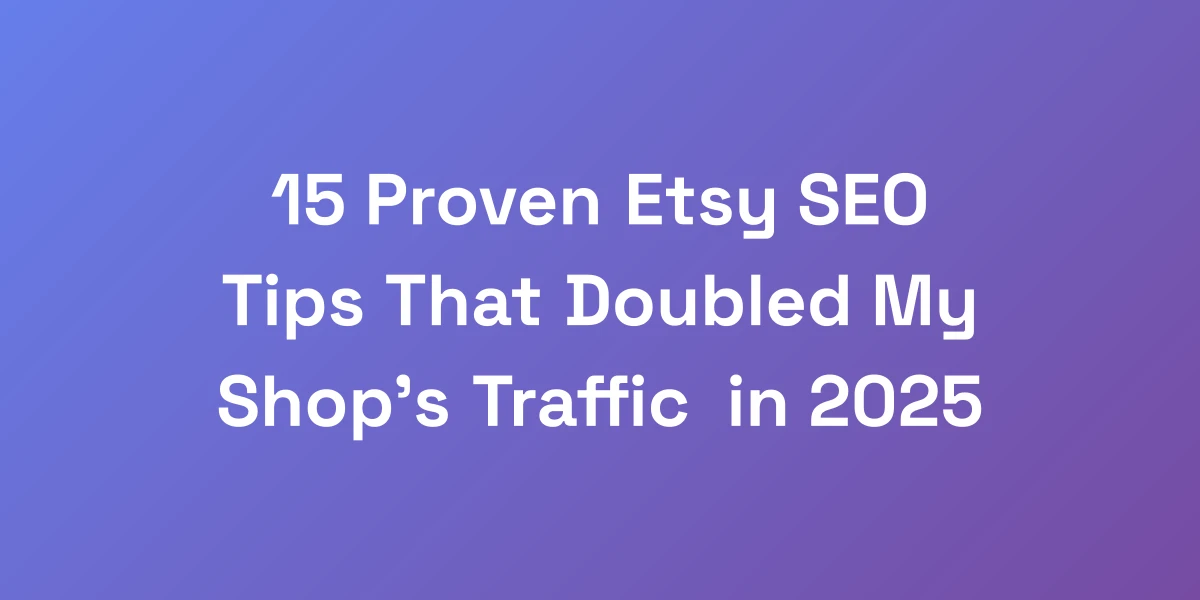


![Technical SEO Services That 10X Your Website’s Performance [2025]](https://autoseo.eazyseo.co/wp-content/uploads/2025/02/Technical-SEO-Services-That-10X-Your-Websites-Per.webp)