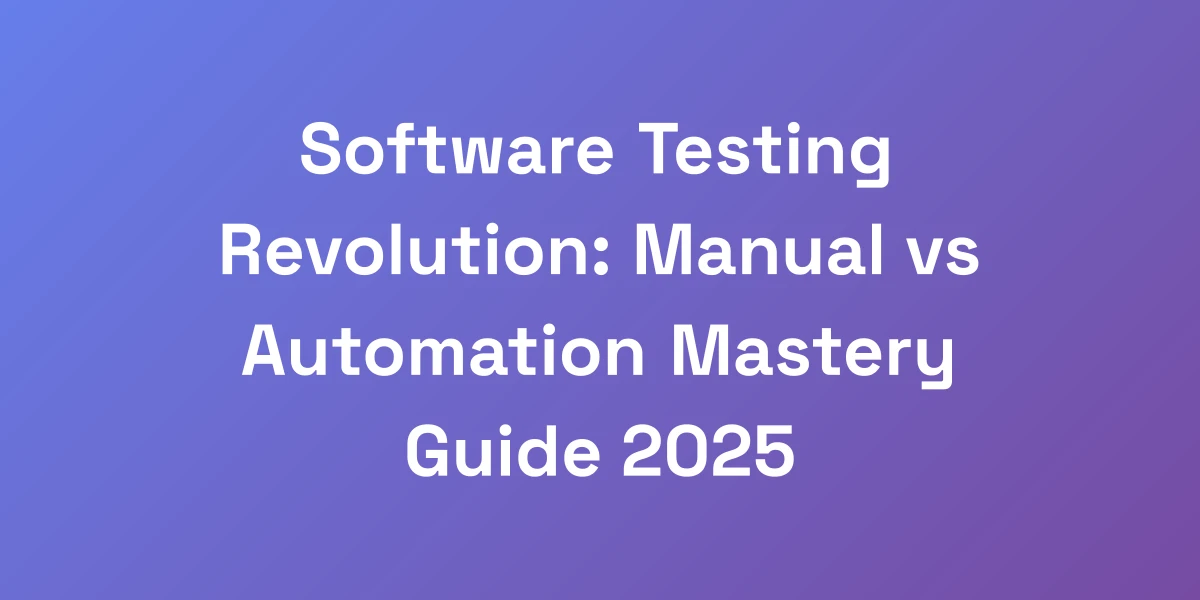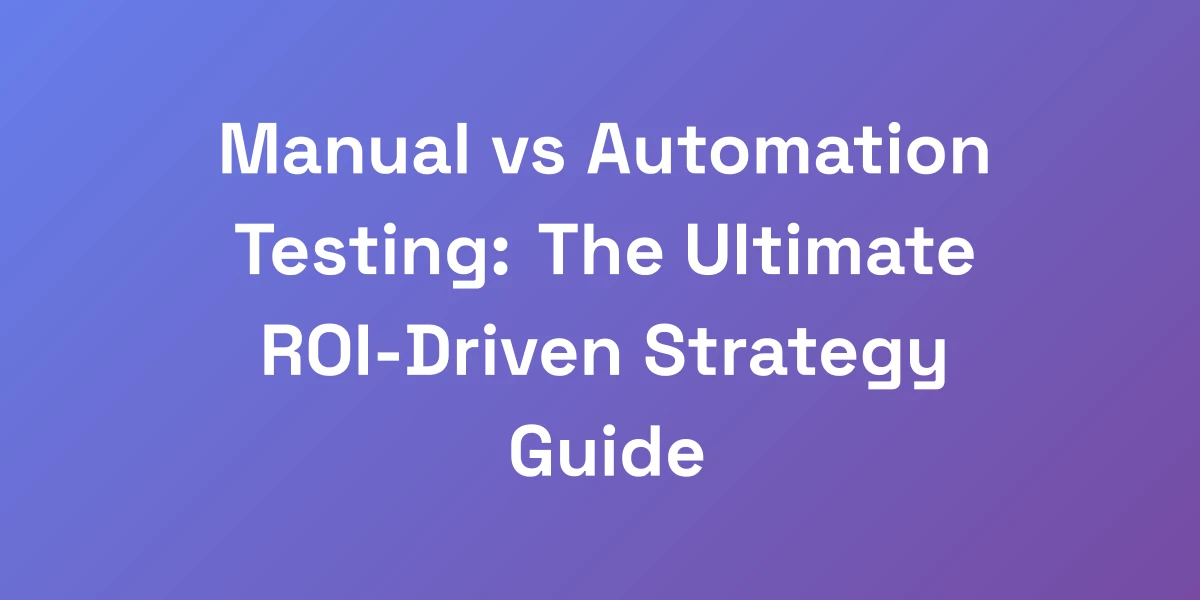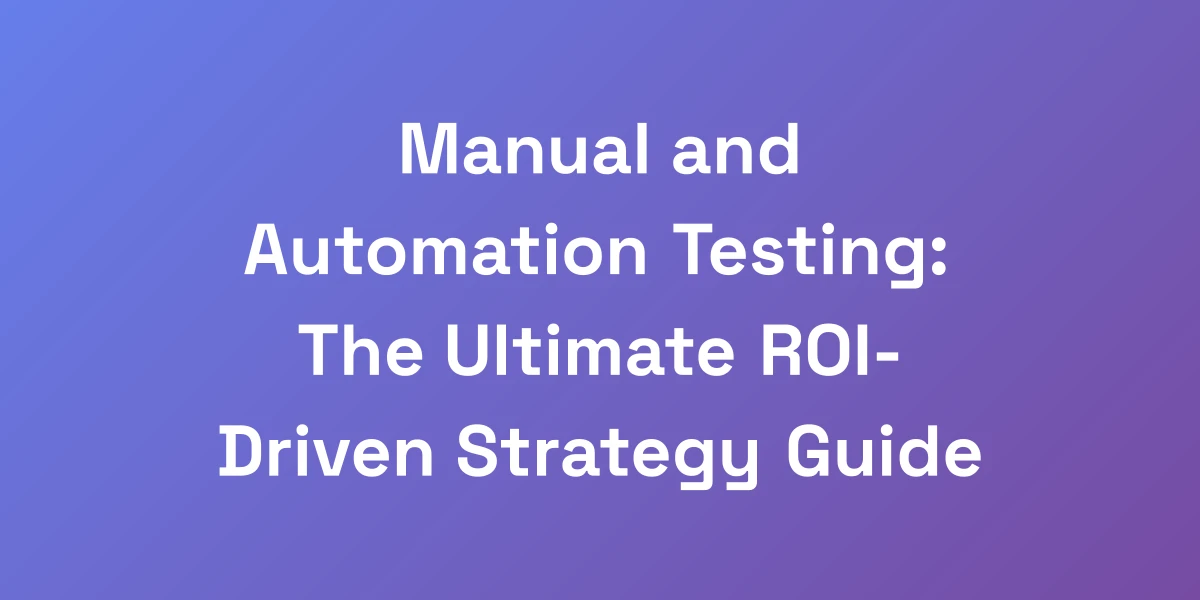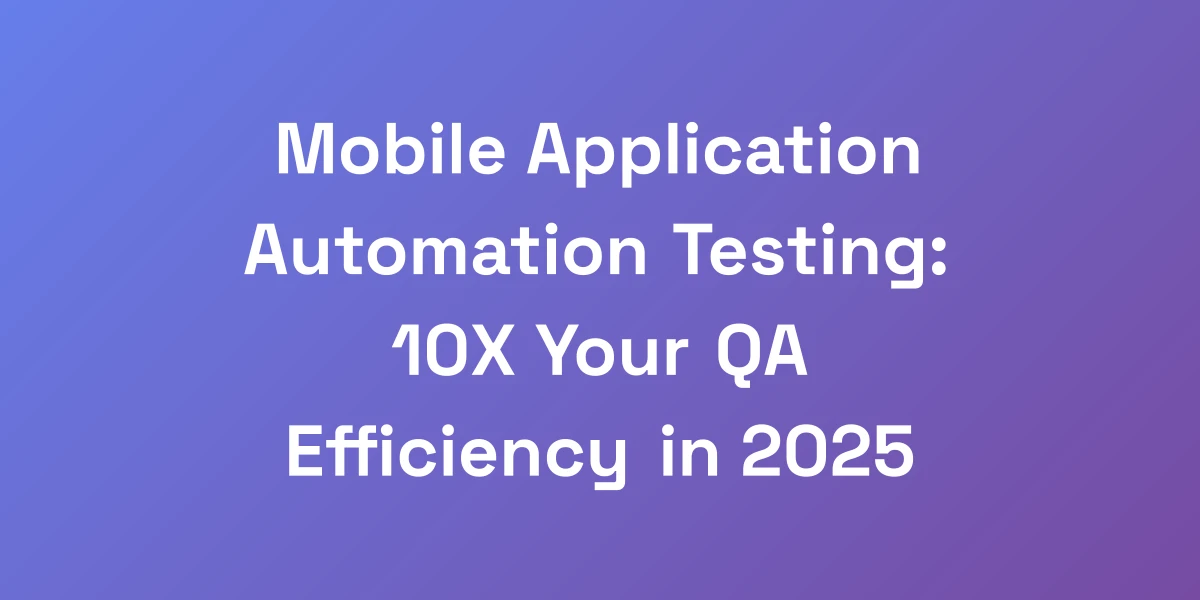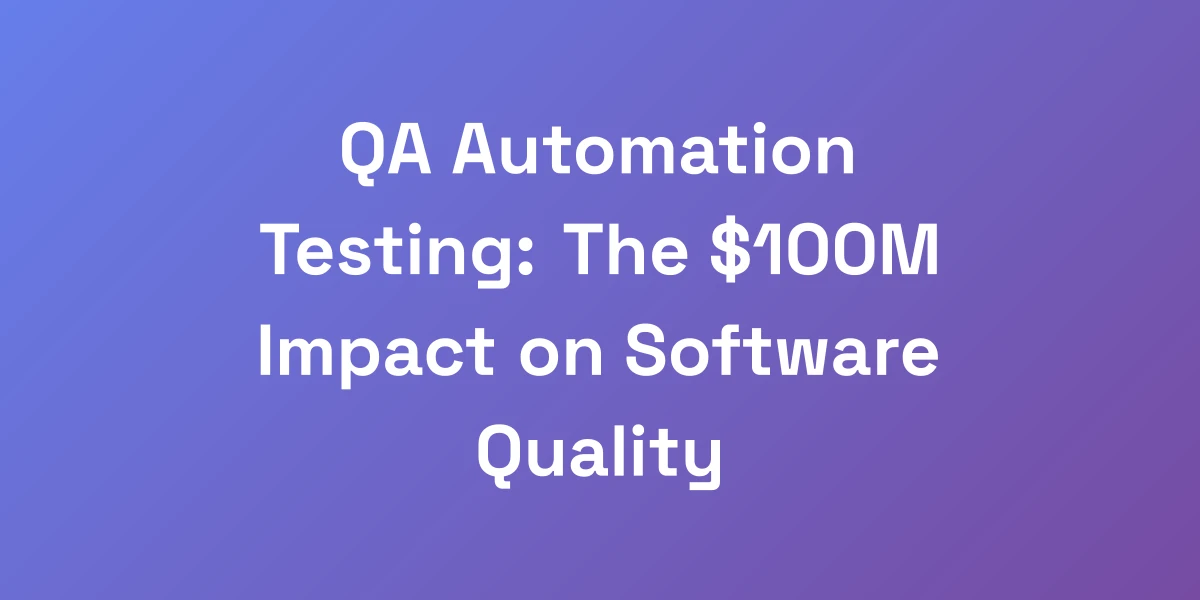
QA Automation Testing: The $100M Impact on Software Quality
Apr 9, 2025 | By [email protected]
QA Automation Testing: The $100M Impact on Software Quality
The Hidden ROI of Automated Testing QA That Most Companies Miss
Let me hit you with some truth: 99% of companies are bleeding money by doing QA testing wrong. We’ve seen startups burn through millions doing manual testing when they could’ve 10x’d their efficiency with automated software testing.
Here’s the reality – automated testing QA isn’t just about running scripts; it’s about creating a money-printing machine for your software development.
When implemented correctly, it’s like having a tireless army of testers working 24/7 at a fraction of the cost.
But here’s what nobody tells you – the real value isn’t in the tools, it’s in the strategy.
The True Cost of Manual Testing vs. Automation
Manual testing is often underestimated in its cost implications. Think about it: each manual test case requires human effort, time, and expertise.
Let’s break it down:
- Each manual test hour costs your company approximately $30. Multiply that by the 20 hours needed to test a single feature.
- The total cost per feature hits around $600.
Now, consider automation. Automated testing can reduce these hours by up to 70%.
That same feature now costs just $180 in automation, saving you a whopping $420 per feature.
We’re not just talking about saving money here; we’re enhancing efficiency and freeing up your team to focus on more critical tasks.
ROI Calculation Framework for QA Automation
Calculating ROI for QA automation isn’t rocket science, but it requires a structured approach. Here’s a simple framework:
- Initial Investment: Costs related to purchasing tools, setting up infrastructure, and training your team.
- Ongoing Costs: Maintenance, updates, and scaling your automated tests as your automation testing market grows.
- Benefits: Savings from reduced manual testing hours, faster release cycles, and improved product quality.
For instance, if you invest $50,000 initially and spend $10,000 annually on maintenance, but save $100,000 yearly through reduced manual efforts and faster deployments, your ROI becomes clear – you’re looking at nearly double your investment within the first year.
Case Studies: Companies That 10x’d Their Testing Efficiency
Let’s dive into some real-world scenarios where companies transformed their QA processes with automation:
Canada Drives, a leading automotive financing company, reduced their manual regression effort by 95% using Provar’s test automation for Salesforce.
This reduction saved them 38 hours per deployment and an additional 33 hours per month by cutting automation maintenance efforts by over 80%.
These aren’t isolated incidents. Many companies have witnessed similar transformations, turning their testing departments into efficiency powerhouses that drive significant cost savings and quality improvements.
Hidden Benefits Beyond Cost Savings
Automation’s benefits stretch far beyond just saving money. Let’s explore some of these hidden gems:
- Consistency: Automated tests run the same way every time, eliminating human error and ensuring consistent results.
- Speed: Automation accelerates the testing process, allowing for quicker releases and faster feedback loops.
- Scalability: As your application grows, automated tests can scale effortlessly, handling increased complexity without proportional cost increases.
- Best Practices Enforcement: Automated testing frameworks can enforce coding standards and best practices, enhancing overall code quality.
These advantages can significantly impact your product’s reliability and performance, giving you a competitive edge in the market.
When NOT to Automate (Yes, Sometimes Manual is Better)
But let’s get real – not everything should be automated. There are scenarios where manual testing is still the way to go:
- Ad-hoc Testing: When you need spontaneous and creative testing approaches, manual testing shines.
- Usability Testing: Assessing user experience and satisfaction often requires a human touch that automation can’t replicate.
- Exploratory Testing: When digging for unexpected issues, manual testers can think outside the box in ways automated scripts cannot.
Recognizing these instances ensures you’re not forcing automation where it doesn’t fit, saving you time and resources in the long run.
Building Your Automated Testing QA Strategy from Ground Zero
Stop throwing money at random testing tools hoping something sticks. Your automation strategy needs to be as calculated as a chess grandmaster’s opening moves.
The key is starting with high-impact, repetitive tests that give you the biggest bang for your buck.
We’ve seen companies waste months automating edge cases while their core functionality breaks. Here’s the truth – you need to think like a business owner, not just a tester.
Every automated test should directly impact your bottom line.
The 80/20 Rule of Test Automation
The 80/20 rule is simple yet powerful in test automation:
- 80% of your testing efforts should focus on the 20% of test cases that cover the most critical functionalities.
- This ensures that the majority of your time and resources are invested where it matters most.
By applying this principle, you maximize your ROI and ensure that your automated testing endeavors are both efficient and effective.
Selecting Your First Test Cases
Selecting the right test cases to automate is crucial. Here’s how:
- Identify Repetitive Tests: Focus on test cases that are executed frequently and require repetitive steps.
- Prioritize High-Risk Areas: Automate tests that cover functionalities with the highest risk of failure or significant impact on your business.
- Evaluate Test Stability: Choose tests that are stable and less likely to change frequently, reducing maintenance overhead.
Starting with the right test cases sets a solid foundation for your automation strategy, paving the way for future scalability and success.
Building a Scalable Test Architecture
A scalable test architecture is the backbone of effective automation. Here’s how to build one:
- Modular Design: Break down tests into reusable modules, making maintenance easier and promoting reusability.
- Layered Framework: Implement a layered framework separating test scripts from test data and configurations, enhancing flexibility.
- Parallel Execution: Design your architecture to support parallel test execution, speeding up the testing process.
By creating a scalable architecture, you ensure that your automated testing framework can grow seamlessly with your application’s complexity.
Test Data Management Strategies
Effective test data management is essential for reliable automation. Here’s how to handle it:
- Centralized Test Data: Maintain a centralized repository for test data, ensuring consistency across all test cases.
- Data Generation: Use automated tools to generate test data, reducing manual effort and increasing test coverage.
- Data Masking: Protect sensitive information by implementing data masking techniques in your test data sets.
Good test data management practices enhance the accuracy and reliability of your automated tests, leading to better software quality.
Setting Up Continuous Integration Pipeline
A robust Continuous Integration (CI) pipeline is crucial for efficient automated testing. Here’s how to set it up:
- Integrate with Version Control: Ensure your CI system is tightly integrated with your version control system for seamless code updates.
- Automate Test Execution: Configure your CI pipeline to trigger automated tests on each code commit or at regular intervals.
- Real-Time Reporting: Implement real-time test reporting and notifications to quickly identify and address issues.
By establishing a solid CI pipeline, you streamline your development and testing processes, ensuring faster and more reliable software releases.
The Ultimate Tech Stack for Modern QA Automation
Listen, we’re about to save you thousands of hours of research right now. After analyzing hundreds of test automation frameworks, here’s what actually works in 2025.
Forget what the “experts” are pushing – most popular tools are overrated and overpriced.
You need a stack that scales with your business and doesn’t require a PhD to operate.
The secret is combining the right tools in a way that creates a multiplicative effect on your testing efficiency.
Core Automation Frameworks Worth Your Time
Choosing the right framework is essential for effective automation:
- Selenium: A tried-and-true framework for web automation. It’s open-source, highly flexible, and integrates well with other tools.
- Appium: Perfect for mobile testing, supporting both Android and iOS platforms. It’s versatile and works well with Selenium.
- TestNG: A powerful testing framework inspired by JUnit, providing advanced features like parallel test execution and detailed reporting.
These frameworks form the backbone of a reliable and efficient automated testing strategy.
API Testing Tools That Actually Deliver
API testing is a critical component of QA automation. Here are some tools that stand out:
- Postman: Widely used for API testing, Postman offers extensive features for creating, testing, and documenting APIs.
- SoapUI: Great for both REST and SOAP APIs, SoapUI provides comprehensive testing capabilities, including security and load testing.
- Insomnia: Known for its user-friendly interface, Insomnia excels in API debugging and testing, making it a favorite among developers.
These tools ensure that your APIs are robust, reliable, and ready to handle real-world demands.
Mobile Testing Solutions That Scale
Mobile applications require specialized testing tools to handle diverse devices and operating systems:
- Appium: As mentioned earlier, Appium is a top choice for cross-platform mobile testing.
- Espresso: Developed by Google, Espresso is ideal for Android UI testing, providing fast and reliable results.
- XCUITest: Apple’s native framework for iOS testing, offering seamless integration with Xcode and robust testing capabilities.
These tools help you ensure your mobile applications perform flawlessly across all devices and platforms.
Performance Testing Tools That Matter
Performance testing is crucial for maintaining application speed and reliability. Here are the top tools:
- JMeter: An open-source tool renowned for its scalability and extensive testing capabilities, perfect for load and stress testing.
- LoadRunner: A comprehensive performance testing solution offering advanced analytics and real-time monitoring.
- Gatling: Known for its high performance and ease of use, Gatling is ideal for developers looking to integrate performance testing into their CI pipelines.
These tools ensure your applications can handle high traffic and maintain optimal performance under stress.
AI-Powered Testing Tools: Hype vs. Reality
AI in testing is a hot topic, but let’s separate the hype from the reality:
- AI-Driven Test Generation: AI can automatically generate test cases based on user behavior and data patterns, increasing test coverage without manual effort.
- Self-Healing Scripts: AI can detect changes in the application and automatically adjust test scripts, reducing maintenance time.
- Predictive Analytics: AI can predict potential failure points and suggest areas that need more thorough testing.
While AI-powered tools offer impressive features, they’re not silver bullets. Proper implementation and strategy are key to leveraging AI effectively in your automation stack. Check out the top software test automation trends of 2024 and the world quality report on automation testing trends for more insights.
Scaling Your QA Automation for Maximum Impact
Most companies hit a wall with their automation efforts because they don’t understand the scaling principles.
Your automation framework should grow exponentially, not linearly with your application.
We’ve built systems that went from testing 100 scenarios to 10,000 without adding a single team member.
Here’s the thing – automation at scale is about systems, not scripts. It’s about building a testing infrastructure that compounds in value over time. According to the MRO for automation solutions market size and the MRO market outlook, the market is expected to grow significantly.
Building Self-Healing Test Scripts
Self-healing scripts are the future of automated testing. Here’s how to create them:
- Dynamic Element Identification: Use AI to identify and interact with UI elements, even when their attributes change.
- Robust Locators: Implement flexible locators that adapt to changes in the application’s UI structure.
- Error Recovery: Design scripts that can recover from unexpected errors and continue testing seamlessly.
These features ensure your test scripts remain reliable and reduce the need for constant maintenance.
Parallel Test Execution Strategies
Speed is crucial in QA automation. Parallel execution is a game-changer:
- Test Distribution: Distribute tests across multiple machines or containers to execute simultaneously.
- Resource Allocation: Optimize resource usage by allocating appropriate resources to different test suites.
- CI/CD Integration: Integrate parallel execution with your CI/CD pipeline for faster feedback and continuous testing.
By executing tests in parallel, you significantly reduce the total testing time, accelerating your release cycles.
Cross-Browser Testing at Scale
Ensuring your application performs consistently across all browsers is vital:
- BrowserStack: Offers a vast array of browser and device combinations, enabling comprehensive cross-browser testing.
- Sauce Labs: Provides extensive support for various browsers and devices, along with robust reporting features.
- LambdaTest: Known for its scalability and integration with popular CI tools, LambdaTest is ideal for large-scale cross-browser testing.
These platforms allow you to automate cross-browser testing efficiently, ensuring your application delivers a consistent user experience everywhere.
Managing Test Data in Large Systems
Handling test data effectively is crucial for large-scale automation:
- Data Separation: Keep test data separate from test scripts to enhance reusability and maintainability.
- Dynamic Data Generation: Use tools to dynamically generate test data, ensuring tests remain relevant and up-to-date.
- Data Versioning: Implement version control for your test data to track changes and maintain consistency.
Proper test data management ensures your tests are reliable, repeatable, and easy to maintain as your system scales.
Performance Optimization Techniques
Optimizing your test automation performance is key to sustaining scalability:
- Efficient Test Design: Design tests that are concise and avoid unnecessary steps to reduce execution time.
- Resource Management: Allocate resources effectively, ensuring that test environments are optimized for performance.
- Regular Refactoring: Continuously refactor your test scripts to eliminate redundancies and improve efficiency.
These techniques help maintain high performance and ensure your automation framework can handle increased load without slowing down.
Measuring and Optimizing Your Automation ROI
If you can’t measure it, you can’t improve it. But here’s the kicker – most teams are tracking the wrong metrics.
Test coverage means nothing if you’re not catching critical bugs that impact revenue.
We’ll show you exactly how to measure the metrics that actually matter to your bottom line.
The goal isn’t more tests, it’s more effective testing that protects and grows your business.
Key Performance Indicators That Matter
Focus on KPIs that directly reflect the impact on your business:
- Defect Detection Rate: Measure the number of defects identified during testing versus those reported by users post-release.
- Test Execution Time: Track how long your automated tests take to execute, aiming for continuous reduction.
- Automation Coverage: Evaluate the percentage of your total test cases that are automated, focusing on high-impact areas.
- Return on Investment: Calculate the financial benefits gained from automation against the costs incurred.
These KPIs provide a clear picture of how your automation efforts are contributing to your business goals.
ROI Tracking and Reporting
Accurate ROI tracking is essential for understanding the value of your automation:
- Baseline Measurements: Establish initial metrics before implementing automation to compare future performance.
- Regular Reporting: Generate periodic reports to track progress and identify areas for improvement.
- Stakeholder Updates: Keep executives informed with clear, concise reports that highlight key achievements and ROI.
Effective tracking and reporting ensure transparency and help justify continued investments in automation.
Continuous Improvement Framework
Automation is not a set-and-forget solution. Implement a continuous improvement framework to:
- Regular Reviews: Periodically assess your automation processes and frameworks for effectiveness.
- Feedback Loops: Incorporate feedback from testers and developers to refine and enhance your automation strategies.
- Benchmarking: Compare your performance against industry standards to identify gaps and opportunities.
By committing to continuous improvement, you ensure your automation efforts remain aligned with evolving business needs and technological advancements.
Test Maintenance Optimization
Maintaining your automated tests is crucial for sustained ROI. Here’s how to optimize it:
- Self-Healing Scripts: Implement scripts that can automatically adjust to minor changes in the application.
- Regular Refactoring: Continuously improve your test scripts to keep them efficient and up-to-date.
- Automated Maintenance Tools: Use tools that assist in maintaining and updating your test scripts, reducing manual effort.
Optimized test maintenance ensures your automation framework remains reliable and effective without excessive maintenance costs.
Building Executive Buy-in
Securing executive support is vital for the success of your automation initiatives:
- Demonstrate Value: Present clear ROI metrics and success stories to showcase the benefits of automation.
- Align with Business Goals: Show how automation supports broader business objectives like faster time-to-market and enhanced product quality.
- Provide Regular Updates: Keep executives informed with regular progress reports and milestone achievements.
Building strong executive buy-in ensures you have the necessary support and resources to scale your QA automation efforts effectively.
Conclusion
We’ve journeyed through the intricate world of QA automation testing, showcasing how it’s not just a cost-saving measure but a strategic investment with the potential to yield a $100M impact on software quality.
From understanding the hidden ROI and building a robust automation strategy to selecting the right tech stack and scaling your efforts, every step is crucial in transforming your QA process into a powerhouse of efficiency and effectiveness.
But remember, automation is a means to an end, not the end itself. The true success lies in how you strategize, implement, and continuously optimize your automated testing framework to align with your business goals.
So, what’s next?
Take action – assess your current QA practices, identify areas ripe for automation, and start building a strategy that prioritizes high-impact, repeatable tests. Leverage the right tools, embrace scalability, and focus on metrics that matter.
Engage with your team, seek feedback, and continuously refine your approach to ensure your automation efforts not only save money but also enhance the quality and reliability of your software.
Ready to transform your QA process and unlock its true potential? Let’s make it happen together. Share your thoughts, ask questions, and let’s elevate your software quality to new heights!