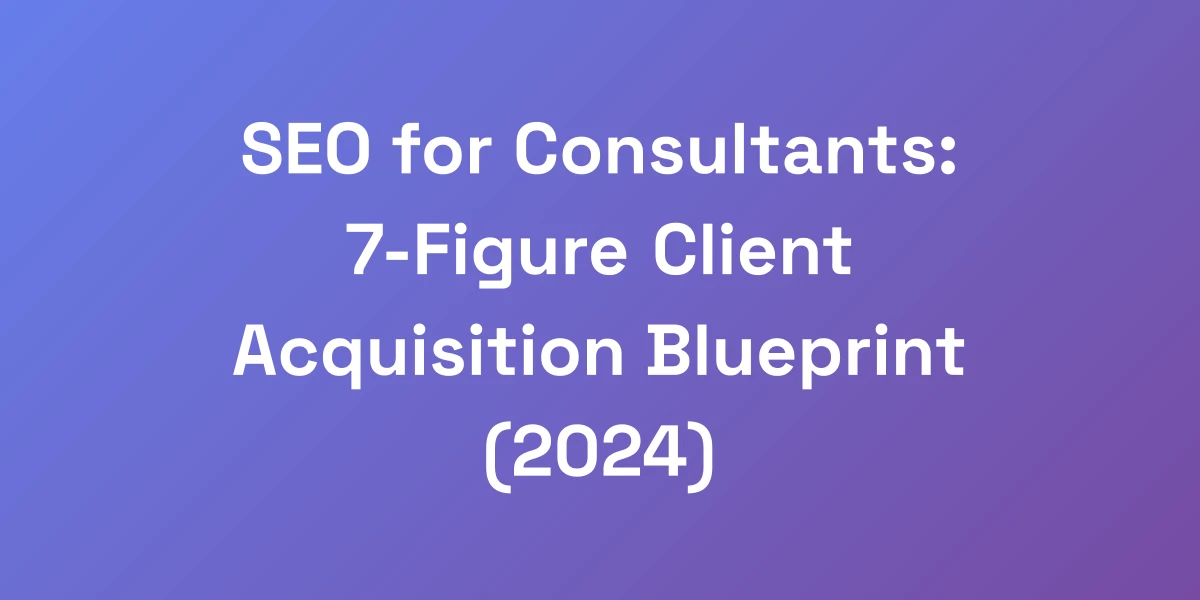Automated SEO Reporting: The $100K Time-Saving Hack for 2024
Feb 24, 2025 | By zishansami102@gmail.com
Automated SEO Reporting: The $100K Time-Saving Hack for 2024
Ever felt like you’re drowning in data, trying to piece together SEO reports manually? We’ve been there. Spending endless hours compiling metrics, crunching numbers, and formatting reports isn’t just tedious—it’s draining your resources and blocking your path to scaling your business.
Imagine flipping a switch and having your SEO reports generated automatically, giving you back hundreds of hours each year. Sounds like a dream? It’s not. In 2024, automated SEO reporting is the game-changer you need to transform your operations and boost your bottom line.
We’re diving deep into why manual SEO reporting is costing you more than you think, how to build a killer automated reporting system, and the secret strategies to scale without breaking the bank. Grab your coffee, because this $100K time-saving hack is about to revolutionize the way you handle SEO reporting.
Why Manual SEO Reporting is Bleeding Your Business Dry
Let’s cut to the chase: manual SEO reporting is a money pit. Time is money, and wasting 30+ hours a month on compiling reports manually? That’s a lot of cash slipping through the cracks.
When we started automating our SEO reports, the transformation was immediate. Suddenly, those hours were available for strategic initiatives that actually drive growth. Automated reporting isn’t just about saving time; it’s about streamlining your entire business operation.
The Hidden Costs of Manual Reporting
Beyond the obvious time investment, manual reporting introduces several hidden costs:
- Human Errors: Typos, misplaced data, and incorrect calculations can lead to flawed reports, harming your credibility.
- Opportunity Cost: The hours spent on reporting could be better used on strategy, client outreach, or content creation.
- Employee Burnout: Repetitive tasks lead to decreased job satisfaction and higher turnover rates.
Time vs. Money: The Real ROI Calculation
When you manually compile SEO reports, you’re not just losing time; you’re losing money. Consider the average hourly rate of $100 per hour for an SEO specialist. Spending 30 hours a month on reporting equates to $3,000 lost each year. Automated reporting can slice this cost dramatically.
Signs You’re Ready for Automation
Not sure if automated reporting is for you? Here are clear indicators:
- You’re spending more than 20 hours a month on manual reports.
- Errors in reports are affecting client trust.
- Scaling your client base feels like a herculean task due to reporting overhead.
- Your team is overwhelmed with repetitive tasks.
Common Manual Reporting Pitfalls
Manual reporting is fraught with pitfalls that can cripple your SEO efforts:
- Inconsistent Data: Manual entry leads to inconsistent reporting periods and metrics.
- Lack of Scalability: As your client base grows, manual reporting becomes unsustainable.
- Delayed Insights: Slow report generation means delayed decision-making and missed opportunities.
The Automation Advantage: By the Numbers
Let’s talk numbers. Automated SEO reporting can save your business:
- Up to 80% of time spent on manual report creation.
- Reduce errors by over 90%, ensuring data integrity.
- Enhance client retention by providing timely and accurate reports, leading to higher satisfaction rates.
- Free up resources to focus on strategic growth, potentially increasing revenue by $100K+ annually.
The Ultimate Stack: Building Your Automated SEO Reporting System
Now that we’ve established the necessity of automation, let’s build your ultimate SEO reporting stack. After testing every tool on the market, we’ve pinpointed the perfect combination for maximum efficiency and effectiveness. It’s not about having the most expensive tools; it’s about smart integration and strategic automation.
Essential Tools for Your Arsenal
Every robust automated reporting system needs the right tools:
- Google Analytics & Search Console: The backbone of your SEO data, providing insights into traffic, user behavior, and keyword performance.
- SEMrush: Comprehensive tool for keyword research, backlink analysis, and competitive intelligence.
- Ahrefs: Renowned for its backlink analysis and robust keyword tracking capabilities.
- SE Ranking: Affordable and powerful, perfect for agencies managing multiple clients.
- AgencyAnalytics: Superb for creating integrated reports that combine data from multiple sources. You can learn more about SEO benchmarking here.
- AI-Powered Tools: Embrace AI-powered SEO automation tools to streamline your processes and improve efficiency.
Integration Secrets Most Agencies Miss
Integration is where the magic happens. Here’s how to get it right:
- Ensure all your tools can seamlessly sync data. Use APIs where available for real-time data transfer.
- Consolidate data sources into a single dashboard using tools like AgencyAnalytics or Google Data Studio.
- Map out your data flow to avoid overlaps and gaps, ensuring a comprehensive data set for your reports.
Custom Dashboard Setup Guide
A custom dashboard gives you a single view of all your SEO metrics. Here’s how to set it up:
- Identify the key metrics that matter to your clients—traffic, rankings, backlinks, conversions.
- Choose a dashboard tool that integrates well with your SEO tools, like AgencyAnalytics or Google Data Studio.
- Design your dashboard with clarity. Use charts and graphs to visualize data effectively.
- Set up automated data imports to keep your dashboard updated in real-time.
Automation Workflows That Scale
To scale your reporting system, your automation workflows need to be both robust and flexible:
- Standardized Templates: Create templates that can be reused for different clients, saving time and ensuring consistency.
- Scheduled Reports: Set up daily, weekly, or monthly report generation and delivery.
- Trigger-Based Alerts: Automated alerts for significant changes in key metrics, allowing for proactive management.
Cost-Effective Tool Combinations
Building an efficient stack doesn’t mean burning a hole in your pocket. Here are some cost-effective combinations:
- Google Analytics + SE Ranking: Affordable and robust, perfect for agencies managing multiple clients.
- Ahrefs + Google Data Studio: Combine Ahrefs’ SEO prowess with Data Studio’s visualization capabilities.
- SEMrush + AgencyAnalytics: Comprehensive and scalable, ideal for larger agencies looking to streamline reports.
Advanced Integration Techniques
Take your reporting system to the next level with these advanced techniques:
- Use APIs to pull data directly from your SEO tools into custom databases.
- Automate data cleansing and transformation processes to maintain data quality.
- Implement machine learning algorithms to predict trends and provide deeper insights.
Setting Up Your First Automated Report (Step-by-Step)
Ready to roll up your sleeves? Setting up your first automated report is straightforward when you follow these steps. We’ve refined this process to ensure your reports are not just automated but also compelling and actionable.
Choosing Your Core Metrics
Start by identifying the metrics that matter most to your clients:
- Organic Traffic: The lifeblood of SEO, showing how many visitors are coming through search engines.
- Keyword Rankings: Track the positions of target keywords over time.
- Backlinks: Monitor the quantity and quality of backlinks.
- Conversions: Measure how SEO efforts translate into business goals.
Template Design Psychology
Your report templates should be visually appealing and easy to understand. Here’s how:
- Use a clean layout with clear headings and sections.
- Incorporate visual elements like charts, graphs, and infographics to illustrate key points.
- Highlight important data points using bold text and color to draw attention.
Data Visualization Best Practices
Good data visualization can make or break your report:
- Choose the right type of chart for your data (e.g., line charts for trends, bar charts for comparisons).
- Keep it simple—avoid clutter and focus on the most critical data.
- Use consistent colors and styles to maintain a professional appearance.
Automated Alert Systems
Stay ahead with automated alerts for significant changes:
- Set up alerts for sudden drops in traffic or spikes in keyword rankings.
- Automate notifications for new backlinks or lost link opportunities.
- Use alerts to identify and address issues before they escalate.
Client-Facing Customization
Your reports should cater to each client’s unique needs:
- Allow clients to choose which metrics they care about most.
- Customize the report layout and design to match the client’s branding.
- Provide insights and recommendations tailored to their specific business goals.
Quality Control Checkpoints
Ensure your automated reports are accurate and reliable:
- Regularly audit your data sources for consistency and accuracy.
- Implement validation checks to catch and correct errors automatically.
- Solicit feedback from clients to continuously improve report quality.
Scaling Your Reporting System (Without Breaking the Bank)
Scaling doesn’t have to mean skyrocketing costs. Here’s how to grow your reporting system efficiently:
Template Multiplication Strategy
Create multiple report templates for different client needs. This strategy allows you to:
- Quickly generate customized reports without starting from scratch each time.
- Maintain consistency across different clients while addressing individual requirements.
- Reduce the time spent on report creation, enhancing overall efficiency.
White-Label Solutions
White-label your reports to provide a branded experience for your clients:
- Use white-label reporting tools to deliver professional-looking reports without the overhead.
- Maintain brand consistency by customizing report templates with your logo and colors.
- Enhance client trust by presenting reports under your brand’s banner.
Multi-Client Management
Manage multiple clients effortlessly with automated systems:
- Use project management tools to keep track of different clients’ reporting schedules.
- Automate client onboarding processes, including setting up their reports.
- Ensure each client receives timely and accurate reports without manual intervention.
Resource Optimization
Maximize your team’s productivity by optimizing how resources are allocated:
- Automate routine tasks to free up team members for higher-value work.
- Use analytics to identify and eliminate bottlenecks in your reporting process.
- Implement training programs to help your team leverage automation tools effectively.
Scaling Security Measures
As you scale, maintaining security is crucial:
- Ensure data encryption for all automated reporting systems to protect sensitive information.
- Implement strict access controls, such as multi-factor authentication, to safeguard your data.
- Conduct regular security audits to identify and mitigate potential vulnerabilities.
Future-Proofing Your System
Prepare your reporting system for future growth and technological advancements:
- Stay updated with the latest SEO tools and automation technologies.
- Design your system with scalability in mind, allowing easy integration of new tools and data sources.
- Invest in continuous training and development for your team to keep up with industry trends.
Conclusion
Automated SEO reporting isn’t just a time-saver—it’s a transformative strategy that can save your business upwards of $100K annually. By eliminating the inefficiencies and hidden costs of manual reporting, you can redirect your resources towards more impactful activities like strategy development, client acquisition, and service enhancement.
We’ve walked you through the ins and outs of why manual reporting is holding you back, how to build a robust automated reporting system, and strategies to scale without exorbitant costs. Now, it’s time to take action. Implementing automated SEO reporting can revolutionize your business operations and set you on the path to significant growth and profitability.
Ready to transform your SEO reporting? Start building your automated reporting system today and watch your business thrive in 2024. Have questions or want to share your experience with automated SEO reporting? Join the conversation below and let’s grow together!