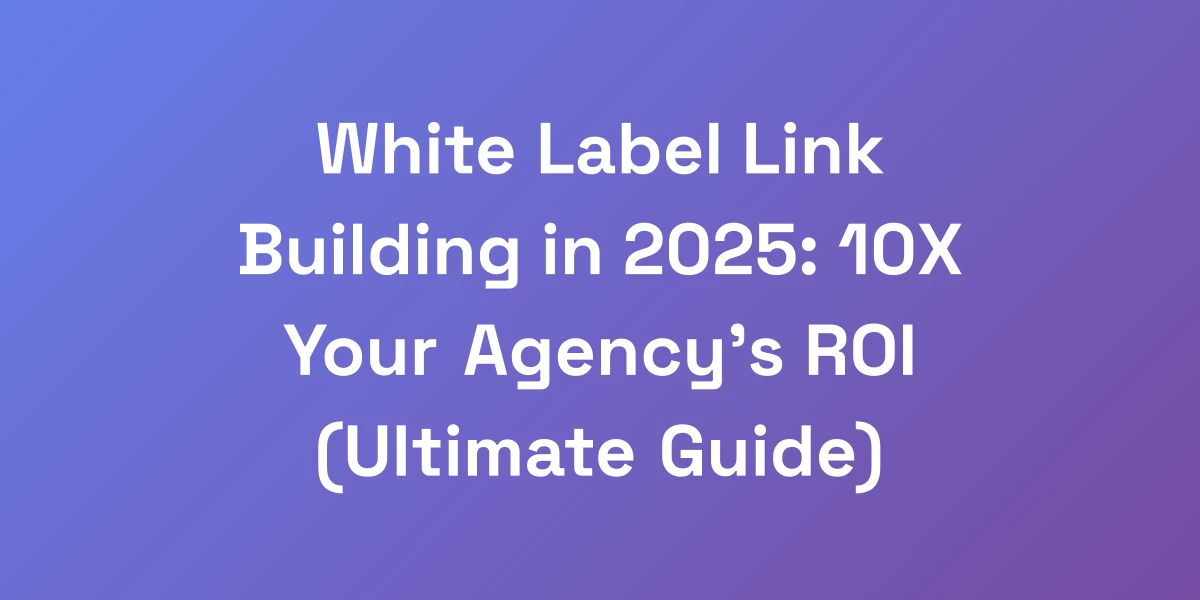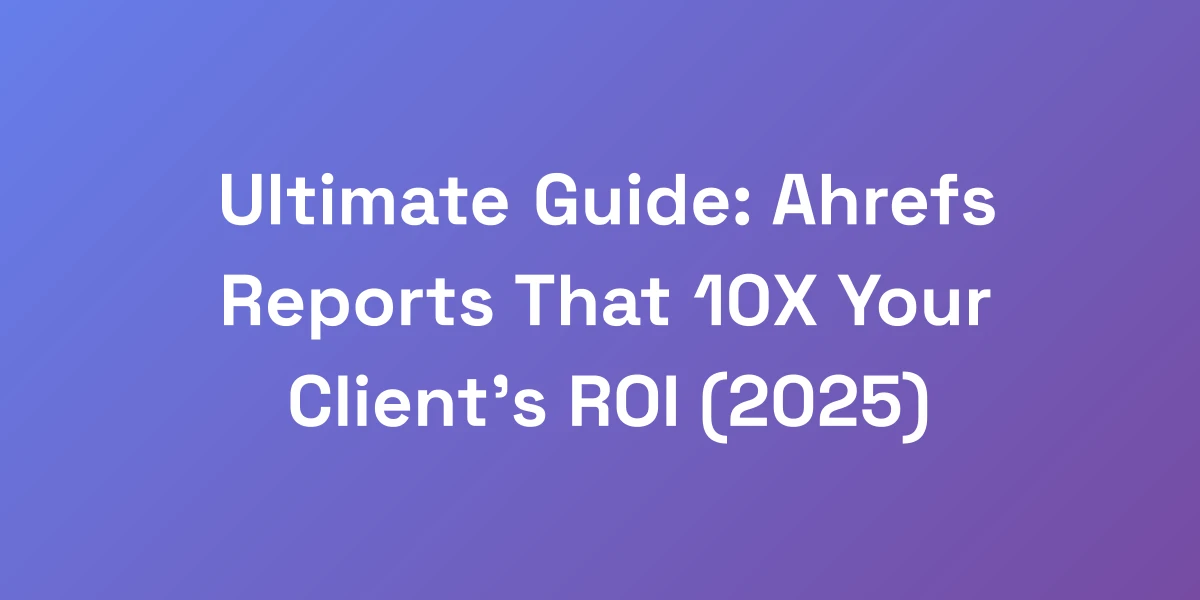
Ultimate Guide: Ahrefs Reports That 10X Your Client’s ROI (2025)
Mar 6, 2025 | By zishansami102@gmail.com
Introduction
Ever felt like you’re tossing data into a bottomless pit with your SEO reports?
We’ve been there. Creating reports that impress is one thing, but crafting reports that 10X your client’s ROI is another ball game entirely.
Most SEO reports bombard clients with numbers that mean little beyond the agency’s pride.
How do we flip the script?
By leveraging the power of Ahrefs to transform mundane metrics into a compelling ROI narrative.
If you’re tired of seeing your reports gather dust, stick with us. We’re about to reveal the secrets that can revolutionize your reporting game and skyrocket your client retention and satisfaction.
Ready to stop wasting time and start delivering real value? Let’s get into it.
Why Most SEO Reports Fail (And How Ahrefs Changes The Game)
Let us be blunt: 90% of SEO reports are garbage. They’re filled with vanity metrics that make agencies look good but do zilch for the clients. We’ve reviewed hundreds of these reports, and the gap between a $500/month and a $50,000/month client isn’t skill—it’s communication. When harnessed correctly, Ahrefs reports turn your data dumps into powerful ROI stories that clients actually understand and value.
The Psychology Behind Effective SEO Reporting
Why do some reports hit home while others fall flat? It’s all about psychology.
Clients crave simplicity and clarity. Overloading them with data points creates confusion and diminishes trust.
We focus on what matters most to clients—the tangible impacts of their investments. By tapping into the client’s mindset, we present only the most relevant metrics that resonate with their business goals.
It’s not just about showing numbers; it’s about telling a story that aligns with their vision of success.
Common Reporting Mistakes That Cost You Clients
Let’s highlight the traps you’re probably falling into:
- Overcomplicating Data: Using jargon and unnecessary details that obscure the message.
- Lack of Context: Presenting metrics without explaining their significance or impact.
- Neglecting Actionable Insights: Failing to provide clear steps based on the data.
- Ignoring Client Goals: Not aligning the report with what the client actually cares about.
These mistakes not only confuse clients but also erode their confidence in your expertise. Avoiding them is crucial to retaining and growing your client base.
The Ahrefs Advantage: Core Features That Matter
So, how does Ahrefs stand out? It’s all about the features that provide actionable insights and clear value.
- Site Explorer: Dive deep into backlink profiles, top-performing content, and competitor strategies.
- Content Explorer: Identify high-traffic content ideas and trends to keep your strategy fresh.
- Rank Tracker: Monitor your keyword performance over time with precision.
- Site Audit: Keep your client’s website in optimal health by identifying and fixing SEO issues.
These tools empower you to craft reports that don’t just show data but tell a story of growth and opportunity.
Setting Up Your First Client-Converting Report
Ready to create a report that wows? Here’s a step-by-step guide:
- Define Objectives: Start with what the client wants to achieve. This sets the foundation.
- Choose Relevant Ahrefs metrics: Select Ahrefs metrics that align with those objectives, like organic traffic and backlink growth.
- Visualize Data: Use charts and graphs to make the data easily digestible.
- Provide Context: Explain why these metrics matter and how they impact the client’s goals.
- Actionable Insights: Offer clear recommendations based on the data.
By following these steps, your report becomes a roadmap that guides your client towards their goals.
Quick Wins for Immediate Impact
Sometimes, small tweaks can lead to big gains. Here are some quick wins to implement right away:
- Highlight Key Metrics: Focus on the top 3-5 metrics that matter most.
- Use Clear Visuals: Incorporate graphs and charts that make data easy to understand.
- Provide Concise Summaries: Each section should have a brief explanation of what the data means.
- Include Client-Specific Insights: Tailor the report to address the unique needs and goals of each client.
Implementing these quick changes can significantly enhance the effectiveness of your reports and immediately boost client satisfaction.
Building Your Million-Dollar Ahrefs Dashboard
Stop wasting hours on manual reports that gnaw at your profit margins. We’ve perfected a system using marketing automation for agencies to create automated dashboards that have propelled our agency to multiple 7-figures. The secret? It’s not just the metrics—it’s the story structure that makes clients instantly grasp their ROI.
Let’s build a dashboard that not only retains clients but turns them into your biggest advocates.
Essential Widgets That Drive Client Retention
Your dashboard should be a reflection of what keeps your clients coming back. Here are the essential widgets:
- Organic Traffic Overview: Show the trends in organic traffic to highlight growth.
- Keyword Rankings: Display how targeted keywords are performing over time.
- Backlink Profile: Visualize the quality and quantity of backlinks gained.
- Competitor Analysis: Compare your client’s performance against key competitors.
These widgets provide a comprehensive view of SEO performance, ensuring clients see the value you’re delivering.
Custom Metrics That Showcase Real Value
Standard metrics are a start, but custom metrics can set your reports apart. Consider:
- Revenue from Organic Search: Show the direct impact of SEO on revenue.
- Customer Lifetime Value (CLV): Illustrate the long-term benefits of SEO efforts.
- Conversion Rate Optimization (CRO) Metrics: Highlight how SEO improvements are driving conversions.
These metrics offer a deeper insight into how SEO contributes to the client’s bottom line, reinforcing the value of your services.
Automation Secrets for Scale
Scaling your reporting without sacrificing quality is key. Here’s how:
- Use Templates: Create reusable report templates to streamline the process.
- Integrate Tools: Connect Ahrefs with Google Looker Studio for seamless data flow.
- Set Up Automated Alerts: Keep clients informed in real-time about critical changes.
Automation not only saves time but also ensures consistency and accuracy in every report you deliver. Implementing SEO automation can further enhance your reporting capabilities.
Client-Specific Customization Strategies
One size does not fit all. Tailoring your dashboard to each client’s unique needs can make a massive difference.
- Personalized Interfaces: Customize the dashboard layout based on client preferences.
- Targeted Insights: Focus on metrics that align closely with the client’s business goals.
- Interactive Elements: Allow clients to filter and explore data that matters most to them.
By customizing dashboards, you demonstrate a deep understanding of each client’s business, fostering stronger relationships.
Advanced Dashboard Features Most Miss
Take your dashboards to the next level with these advanced features:
- Predictive Analytics: Use historical data to forecast future performance trends.
- Integration with CRM Systems: Link SEO data with client sales data through search engine optimization automation for a holistic view.
- Custom Reporting Tools: Develop bespoke tools that cater to specific client needs.
These features not only enhance the functionality of your dashboards but also provide deeper insights that clients can act upon.
The Perfect Client Report Framework
Listen carefully: the structure of your report is worth more than the data inside it. After sending over 10,000 client reports, we’ve cracked the code on what makes clients stay, pay, and refer. This isn’t theory—it’s battle-tested reality. Let’s break down the exact framework that’s helped us maintain a 95% client retention rate while charging premium prices.
The 3-Part Report Structure That Sells
A well-structured report can make the difference between a satisfied client and a lost one. Our 3-part structure includes:
- Executive Summary: A high-level overview of performance and key achievements.
- Detailed Analysis: In-depth insights into each metric and what they mean.
- Actionable Recommendations: Clear, strategic steps to continue growth.
This structure ensures that clients get a quick grasp of their performance, understand the details, and know exactly what to do next.
ROI-Focused Metrics Selection
Choosing the right metrics is crucial. Focus on those that directly impact ROI:
- Organic Traffic: Indicates the visibility and reach of the client’s website.
- Conversion Rates: Shows how well traffic is turning into leads or sales.
- Backlink Quality: Reflects the authority and trustworthiness of the site.
By selecting ROI-focused metrics, you ensure that your reports are aligned with the client’s business objectives and can clearly demonstrate value.
Visual Storytelling Techniques
Data alone can be dry and unengaging. We use visual storytelling to breathe life into numbers:
- Graphs and Charts: Visual representations make data easier to understand at a glance.
- Infographics: Combine multiple data points into a single, eye-catching graphic.
- Progress Indicators: Show before-and-after scenarios to highlight improvements.
These techniques transform your reports into engaging narratives that keep clients interested and informed.
Actionable Insights Framework
Data is only as good as the actions it inspires. Our framework ensures that every report includes:
- Insight Identification: Highlight key findings that impact the client’s strategy.
- Strategic Recommendations: Provide clear, actionable steps based on those insights.
- Priority Actions: Rank actions by impact to help clients focus on what matters most.
This framework turns data-driven insights into a strategic roadmap, empowering clients to make informed decisions.
Client Communication Templates
Consistent and professional communication is essential. We utilize templates to streamline interactions:
- Report Introduction: A standardized way to introduce the report’s contents and purpose.
- Follow-Up Emails: Templates for scheduling meetings to discuss the report in detail.
- Feedback Requests: Structured formats for gathering client feedback on the reports.
These templates ensure that every interaction is clear, professional, and aligned with your reporting strategy.
Advanced Automation and Integration Strategies
Time is money, and manual reporting is bleeding your margins dry. We’re about to unveil how we automated our entire reporting process, saving over 40 hours a month and boosting client satisfaction. It’s not just about working less—it’s about scaling your agency without compromising quality. The integration between Ahrefs and tools like Google Looker Studio isn’t just convenient; it’s a competitive advantage that sets you apart.
Ahrefs + Google Looker Studio Setup
Integrating Ahrefs with Google Looker Studio is the first step to seamless reporting:
- Connect Ahrefs APIs: Utilize Ahrefs’ API connectors to pull data directly into Looker Studio.
- Create Custom Dashboards: Design dashboards that reflect your reporting needs without starting from scratch.
- Automate Data Refreshes: Ensure your reports are always up-to-date with real-time data synchronization through search engine optimization automation.
This setup not only saves time but also enhances the accuracy and comprehensiveness of your reports.
Custom API Integration Methods
For those needing more tailored solutions, custom API integrations offer unparalleled flexibility:
- Develop Custom Scripts: Automate data extraction and processing according to specific requirements.
- Integrate with Other Tools: Link Ahrefs data with CRM or marketing automation tools for a unified view.
- Enhance Data Visualization: Customize how data is presented to align with your brand and client preferences.
Custom integrations ensure that your reporting system can adapt to any unique client needs or business processes.
Automated Alert Systems
Stay ahead of the curve with automated alerts:
- Performance Drops: Get notified immediately if key metrics like organic traffic or rankings decline.
- Backlink Changes: Monitor new or lost backlinks to quickly address potential SEO issues.
- Competitor Movements: Stay informed about significant changes in your competitors’ SEO strategies.
These alerts allow you to respond proactively, maintaining the effectiveness of your SEO strategies without delay.
Multi-Tool Dashboard Creation
Combine data from multiple tools for a holistic view of SEO performance:
- Integrate Google Analytics: Merge website traffic data with SEO metrics for comprehensive insights.
- Include Social Media Metrics: Showcase the impact of SEO efforts on social engagement.
- Combine CRM Data: Link SEO performance with sales data to demonstrate ROI.
Creating a multi-tool dashboard ensures that all relevant data points are available in one place, simplifying analysis and reporting.
Scaling Your Reporting Process
Scalability is key to sustaining growth. Here’s how we do it:
- Standardize Processes: Develop standardized templates and workflows that can be easily replicated across clients.
- Leverage Automation: Use automated tools to handle repetitive tasks, freeing up time for strategic planning.
- Train Your Team: Ensure your team is proficient with the tools and processes to maintain consistency and quality as you scale.
By scaling efficiently, you can manage more clients without compromising the quality of your reports or the satisfaction of your clients. For startups aiming to grow rapidly, implementing [SEO for startups](https://autoseo.io/blog/seo-for-startups/) strategies can provide the necessary framework to achieve substantial growth.
Converting Reports Into Revenue
Here’s the harsh truth: great reports mean zilch if they don’t convert to revenue. We’re going to reveal exactly how we use our Ahrefs reports to upsell clients and boost our average client value by a staggering 300%. It’s all about turning data into dollars, and we’ll share the exact scripts we use to transform monthly reporting calls into sales opportunities. The magic lies in the strategic positioning of opportunities within your reports.
Upselling Strategies Using Report Data
Leverage the data in your reports to identify and present upsell opportunities:
- Highlight Successes: Showcase areas where additional investment could amplify results.
- Suggest Complementary Services: Use data to recommend related services that can enhance the client’s strategy.
- Introduce Advanced Features: Guide clients towards premium features or tools that can further optimize their SEO efforts.
By aligning upsells with the client’s demonstrated needs and successes, you make the proposition irresistible.
Client Meeting Frameworks
Structure your client meetings to maximize upsell opportunities:
- Start with Wins: Begin by highlighting key achievements and positive metrics.
- Identify Gaps: Point out areas where there’s potential for improvement or expansion.
- Propose Solutions: Present specific services or strategies that address the identified gaps.
This framework ensures that the conversation flows naturally from successes to opportunities, making upsells feel like a natural progression.
Value Demonstration Techniques
Show clients the tangible value of investing more:
- Case Studies: Share success stories of clients who have seen significant ROI from additional services.
- Projected Outcomes: Use data to forecast the potential gains from upselling services.
- ROI Calculations: Provide clear calculations that demonstrate the financial benefits of further investment.
These techniques help clients see the direct correlation between their investment and the value they receive.
Pricing Strategy Integration
Integrate your upsell options seamlessly into your pricing strategy:
- Tiered Packages: Offer multiple service packages that cater to different levels of investment.
- Bundled Services: Create bundles that combine complementary services at a discounted rate.
- Performance-Based Pricing: Align pricing with the outcomes achieved, making it attractive for clients to invest more.
A well-thought-out pricing strategy makes upselling easier and more appealing to clients, as they can see clear options tailored to their needs.
Case Study Creation Process
Develop compelling case studies to showcase your success:
- Select Success Stories: Choose clients who have seen significant ROI from your services.
- Detail the Journey: Outline the challenges faced, strategies implemented, and results achieved.
- Highlight Key Metrics: Use specific data points to illustrate the impact of your services.
Case studies serve as powerful testimonials that can persuade potential clients to invest more in your services, based on proven results. For insights on effective content strategies, explore our guide on [content marketing for small businesses](https://autoseo.io/blog/content-marketing-for-small-businesses/).
Conclusion
Creating SEO reports that genuinely drive 10X ROI for your clients is not just about the numbers—it’s about the story you tell and the value you deliver.
With Ahrefs, you have the tools to transform data into meaningful insights, build dashboards that resonate, and structure reports that lead to actionable strategies.
By avoiding common pitfalls, leveraging advanced features, and integrating automation, you can scale your reporting process efficiently.
Moreover, converting these reports into revenue through strategic upselling can significantly boost your agency’s profitability.
Ready to elevate your SEO reporting game and watch your client ROI soar? Start implementing these strategies today and see the transformative impact for yourself.
Need help getting started? Contact us to discover how our expertise with Ahrefs can take your reporting—and your business—to the next level.
What strategies have you found effective in your SEO reporting? Share your experiences in the comments below!