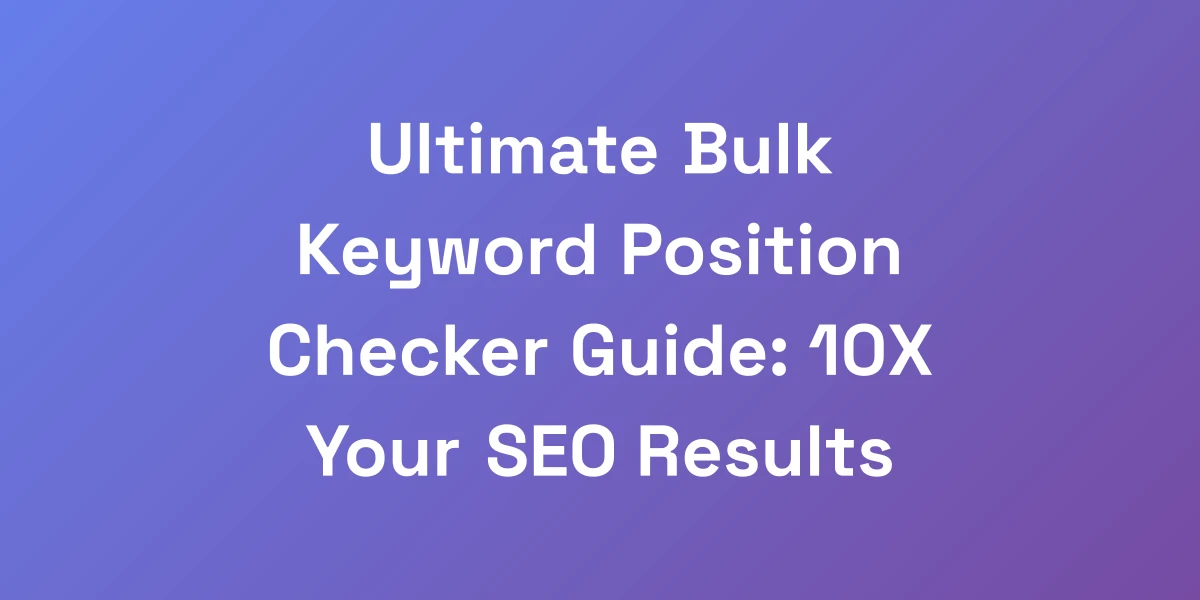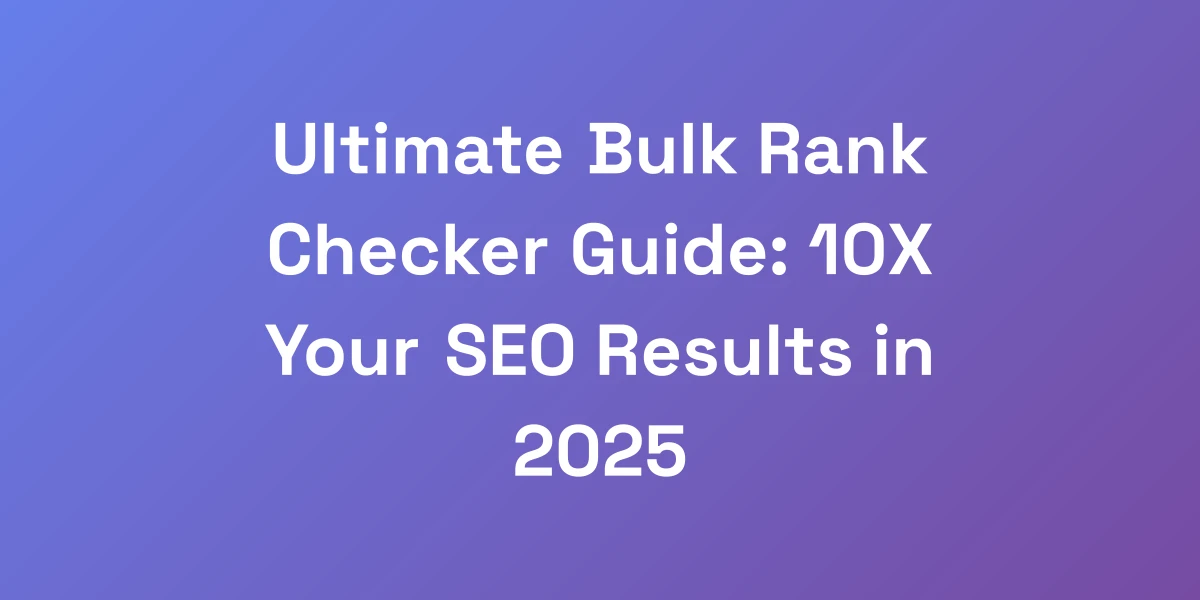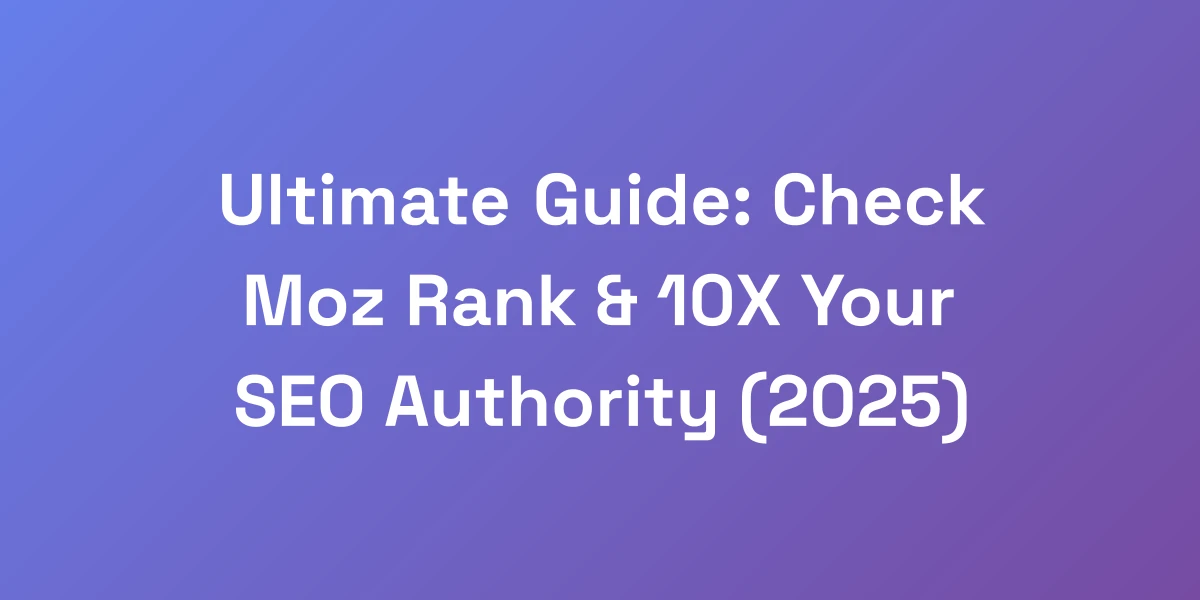Ahrefs Bulk Check: Master Guide to 10X Your SEO Analysis
Mar 30, 2025 | By zishansami102@gmail.com
Understanding the Power of Ahrefs Batch Analysis Tool
Let us cut through the noise and get straight to the heart of why Ahrefs’ bulk check feature is a game-changer for your SEO strategy. Imagine trying to analyze millions of backlinks across thousands of domains manually – it’s like attempting to empty the ocean with a spoon. Frustrating, isn’t it?
With the Batch Analysis tool, we’ve unlocked a secret weapon that allows us to scale our SEO analysis and make data-driven decisions that truly move the needle. So, why are most SEOs not leveraging this powerful feature correctly? Let’s dive in and uncover the potential that awaits your SEO efforts.
What is Ahrefs Batch Analysis?
The Ahrefs Batch Analysis tool is designed to handle multiple URLs simultaneously, providing a comprehensive overview of essential SEO metrics in one go. This means no more tedious, time-consuming individual checks – instead, you get a panoramic view of your backlink profiles and more.
Whether you’re managing a single website or overseeing a portfolio of domains, this tool streamlines your workflow, enabling you to analyze up to 200 URLs in a single batch. It’s not just about quantity; it’s about gaining valuable insights quickly and efficiently.
Key Metrics You Can Access in Bulk
So, what exactly can you uncover using the Batch Analysis tool? Let’s break down the key metrics:
- Ahrefs Rank (AR): Understand the overall strength of your backlinks compared to others on the web.
- Domain Rating (DR): Gauge the authority of a domain based on its backlink profile.
- Referring Domains: Track how many unique domains are linking back to your site.
- Backlinks: Get a count of all the backlinks pointing to your URLs.
- Traffic Value: Estimate the monetary value of organic traffic based on keyword rankings.
These metrics are crucial for refining your SEO strategies, allowing you to pinpoint areas of strength and opportunities for improvement.
Tool Limitations and Workarounds
No tool is perfect, and Ahrefs Batch Analysis is no exception. Currently, the tool allows the analysis of up to 200 URLs in a single batch. While this is sufficient for most use cases, large-scale projects might find this limit restrictive.
Here’s how we work around this limitation:
- Multiple Batches: Break down your URLs into smaller, manageable batches and analyze them sequentially.
- Automation: Utilize scripts or third-party tools for SEO optimization automation, ensuring you stay within the limits while maximizing efficiency.
- Upgrade Plans: Consider upgrading to higher-tier plans that offer more report credits, aligning with your project’s scale.
By implementing these strategies, we ensure continuous analysis without hitting roadblocks.
When to Use Batch Analysis vs. Other Tools
Understanding when to utilize the Batch Analysis tool is key to optimizing your workflow. Here’s when Batch Analysis shines:
- Large-Scale Backlink Audits: When you need to assess the backlink profiles of numerous URLs quickly.
- Competitor Analysis: Analyzing multiple competitor domains to benchmark their SEO strategies.
- Link Building Campaigns: Identifying potential link partners by analyzing a list of target domains.
On the other hand, for more granular, single-URL analysis or niche-specific insights, other Ahrefs tools like Site Explorer or Content Explorer might be more appropriate. It’s all about using the right tool for the right job.
Premium vs. Free Features Comparison
Ahrefs offers a range of pricing plans, each with its own set of features. Let’s compare the premium and free aspects:
- Free Features: Limited access to site analysis, restricted backlink data, and fewer report credits.
- Premium Features: Full access to Batch Analysis, comprehensive backlink and traffic metrics, advanced filtering options, and higher report credits.
For serious SEO professionals, the premium features are indispensable, providing the depth and breadth of data required to drive impactful strategies.
Step-by-Step Guide to Running Your First Bulk Analysis
Stop wasting time with overcomplicated processes. Here’s the exact blueprint we use to analyze hundreds of URLs in minutes. The key is setting up your data structure correctly from the start. We’re going to show you how to organize your URLs, perform bulk backlink analysis on Ahrefs, and export the data in a way that gives you actionable insights immediately.
Accessing the Batch Analysis Feature
First things first, navigate to the Ahrefs dashboard and locate the Batch Analysis tool. It’s usually nestled under the “Site Explorer” section.
- Log in to your Ahrefs account.
- Go to Site Explorer.
- Select the Batch Analysis option.
Once you’re in, you’re ready to input your list of URLs. Make sure your URLs are clean and correctly formatted for the best results.
Preparing Your URL List
Preparation is half the battle won. Here’s how we prepare our URL list:
- Organize: Compile your URLs in a spreadsheet, ensuring each URL is on a separate line.
- Validate: Double-check for any typos or broken links that might skew your analysis.
- Categorize: Group similar URLs together if you’re analyzing different sections or competitors separately.
A well-prepared list sets the stage for a smooth and efficient analysis process.
Running Your First Analysis
With your URL list ready, it’s time to run the analysis. Here’s how:
- Copy your list of URLs.
- Paste them into the Batch Analysis input field.
- Select the metrics you want to analyze.
- Click on Analyze and let the tool work its magic.
In just a few minutes, you’ll have a detailed report ready for action.
Customizing Metrics and Filters
To get the most out of your analysis, customize the metrics and filters according to your specific needs:
- Select Metrics: Choose which SEO metrics are most relevant to your goals, such as DR, AR, backlinks, and more.
- Apply Filters: Use Ahrefs’ advanced filters to narrow down your data, focusing on high-value backlinks or specific domains. Utilize a bulk Ahrefs DR checker to fine-tune your filtering process.
Customizing your analysis ensures you’re not overwhelmed with unnecessary data and can focus on what truly matters.
Exporting and Organizing Results
Once the analysis is complete, export your data for further examination:
- Choose the Export option in the Batch Analysis tool.
- Select your preferred format, typically CSV for ease of use.
- Download and organize your data in your preferred spreadsheet or database tool.
With your data neatly exported, you can dive deeper into your metrics and start crafting your strategy.
Common Error Prevention
To avoid common pitfalls during your first run, keep these tips in mind:
- Check URL Format: Ensure all URLs are correctly formatted with proper protocols (http or https).
- Stay Within Limits: Adhere to the batch size limits to prevent errors or incomplete reports.
- Review Metrics: Double-check that you’ve selected the right metrics to align with your goals.
Preventing these errors will save you time and ensure the accuracy of your analysis.
Advanced Batch Analysis Strategies for Scale
Here’s where we separate the pros from the amateurs. Most people run a basic analysis and call it a day. But the real money is in knowing how to leverage advanced filters and custom reports to uncover hidden opportunities. We’ve used these exact strategies to identify link building opportunities that competitors completely missed, leading to exponential growth in organic traffic. Let us show you how to think differently about bulk analysis.
Custom Filtering Techniques
Advanced filtering unlocks deeper insights. Here’s how to get the most out of your filters:
- Domain Rating Threshold: Set a minimum DR to focus on high-authority backlinks.
- Referral Traffic: Filter by traffic value to prioritize links that drive more traffic.
- Anchor Text: Analyze the anchor texts used to identify potential optimization areas.
By applying these custom filters, we can zero in on the most valuable data points, ensuring our strategies are both targeted and effective.
Competitive Analysis at Scale
Understanding your competitors is crucial. Here’s how we use Batch Analysis for large-scale competitive research:
- Identify Competitor Backlinks: Analyze multiple competitor URLs to map their backlink profiles.
- Benchmark Metrics: Compare key metrics like DR and AR to determine where you stand.
- Spot Opportunities: Identify backlinks that competitors have capitalized on and find similar opportunities for your sites using the Ahrefs bulk backlink checker.
This approach provides a comprehensive view of the competitive landscape, enabling us to craft strategies that give us an edge.
Link Building Opportunity Detection
Finding the right link building opportunities can propel your SEO success. Here’s our method:
- Analyze Referring Domains: Identify domains that are linking to multiple competitors but not to us.
- Evaluate Link Quality: Use metrics like DR and traffic value to assess the potential impact of each link.
- Prioritize Outreach: Focus on high-value links first to maximize our efforts and results.
By strategically targeting these opportunities, we enhance our backlink profile and drive more organic traffic.
Domain Authority Pattern Analysis
Understanding patterns in domain authority helps us forecast trends and plan accordingly:
- Track DR Changes: Monitor how your DR evolves over time to gauge the effectiveness of your SEO efforts.
- Identify Growth Trends: Recognize patterns that indicate when your domain is gaining authority and replicate successful tactics.
- Spot Weaknesses: Detect declines in DR to address potential issues before they impact your SEO performance.
Analyzing these patterns keeps us ahead of the curve, allowing for proactive strategy adjustments.
Traffic Value Assessment
Measuring traffic value helps prioritize SEO efforts based on potential ROI:
- Estimate Traffic Value: Calculate the estimated monetary value of organic traffic driven by your backlinks.
- Prioritize High-Value Links: Focus on backlinks that offer the highest traffic value, ensuring maximum return on investment.
- Optimize Underperforming Links: Identify and improve links that have high potential but are currently underperforming.
This assessment aligns SEO efforts with business goals, ensuring every action taken contributes to revenue growth.
Automated Reporting Setup
Automation is key to managing large-scale analyses efficiently. Here’s how we set up automated reporting:
- Create Templates: Develop standardized report templates that can be reused for different batches.
- Schedule Reports: Use scheduling tools to run analyses and generate reports at regular intervals.
- Integrate with Tools: Connect Ahrefs with other marketing automation tools and automated SEO tools like Google Sheets or data visualization platforms for seamless reporting.
Automated reporting ensures consistent monitoring and timely insights, keeping us informed without manual intervention.
Converting Bulk Analysis Data into Actionable SEO Wins
Data without action is useless. We’re going to show you exactly how to turn your bulk analysis into revenue-generating decisions. The secret isn’t in collecting more data – it’s in knowing how to interpret what you have. We’ve developed a framework that helps identify the highest-impact opportunities in minutes, not hours. This is the same system that’s helped our clients generate millions in additional revenue through strategic SEO improvements.
Identifying High-Value Opportunities
Not all data points are created equal. Here’s how we identify high-value opportunities:
- Focus on High-DR Links: Prioritize backlinks from domains with a high DR, as they carry more weight in SEO.
- Assess Traffic Potential: Identify backlinks that have the potential to drive significant organic traffic.
- Evaluate Relevance: Ensure the linking domains are relevant to your niche, enhancing their SEO value.
This targeted approach ensures we exploit opportunities that offer the greatest return on investment.
Prioritizing Link Building Targets
Effective prioritization is crucial for successful link building. Here’s our strategy:
- Rank by Impact: Use Ahrefs metrics to rank potential link targets based on their SEO impact.
- Create Outreach Lists: Develop prioritized lists of domains for outreach, starting with the highest-impact targets.
- Track Outreach Efforts: Monitor the progress and success of link building campaigns to refine strategies continuously.
By prioritizing strategically, we optimize our outreach efforts, focusing on links that yield the highest SEO benefits.
Competitor Gap Analysis
Understanding where your competitors excel provides opportunities to close gaps. Here’s how we conduct competitor gap analysis:
- Identify Competitor Links: Use Batch Analysis to map out the backlink profiles of your top competitors.
- Spot Missing Links: Identify backlinks that competitors have secured but you haven’t.
- Target Missing Links: Develop strategies to acquire these valuable backlinks, bridging the gap in your SEO efforts.
This analysis helps us stay competitive by ensuring we’re not missing out on critical backlink opportunities.
Content Opportunity Discovery
Content is king, and discovering content opportunities can elevate your SEO game. Here’s our approach:
- Analyze Linked Content: Identify which types of content are attracting the most backlinks for your competitors.
- Develop Similar Content: Create high-quality, comparable content to attract similar backlinks.
- Optimize Existing Content: Enhance your current content to make it more appealing for backlinks and higher rankings.
By focusing on content opportunities, we not only attract more backlinks but also enhance the overall quality of our website.
ROI Calculation Framework
Measuring the return on investment ensures our SEO efforts are financially justified. Here’s our framework:
- Define Metrics: Establish key performance indicators (KPIs) such as organic traffic, backlinks, and revenue.
- Track Changes: Monitor how your metrics change in response to SEO activities.
- Calculate ROI: Compare the revenue generated against the costs of your SEO campaigns to determine profitability.
With this framework, we can clearly see the financial impact of our SEO strategies, ensuring we’re investing our resources wisely.
Action Plan Development
Turning insights into action requires a structured plan. Here’s our method:
- Set Clear Goals: Define what you aim to achieve with your SEO strategy, whether it’s increased traffic, higher rankings, or more revenue.
- Outline Steps: Break down your strategy into actionable steps, assigning tasks and deadlines.
- Monitor Progress: Regularly review your progress, making adjustments as needed to stay on track.
A well-developed action plan ensures that your SEO efforts are organized, focused, and effective.
Conclusion
Ahrefs’ Bulk Check is more than just a tool; it’s a transformative asset for any serious SEO strategy. By leveraging the power of Batch Analysis, we’ve unlocked the potential to scale our SEO analysis exponentially, turning vast amounts of data into actionable insights that drive real results. From identifying high-value opportunities to executing strategic link building campaigns, the possibilities are endless.
Now, it’s your turn to take action. Dive into your SEO efforts with the Ahrefs Bulk Check tool and witness firsthand how it can amplify your SEO performance. Don’t let the competition leave you in the dust – harness this powerful feature and 10X your SEO analysis today.
What strategies are you excited to implement using Ahrefs Batch Analysis? Share your thoughts and experiences in the comments below, and let’s grow our SEO prowess together!